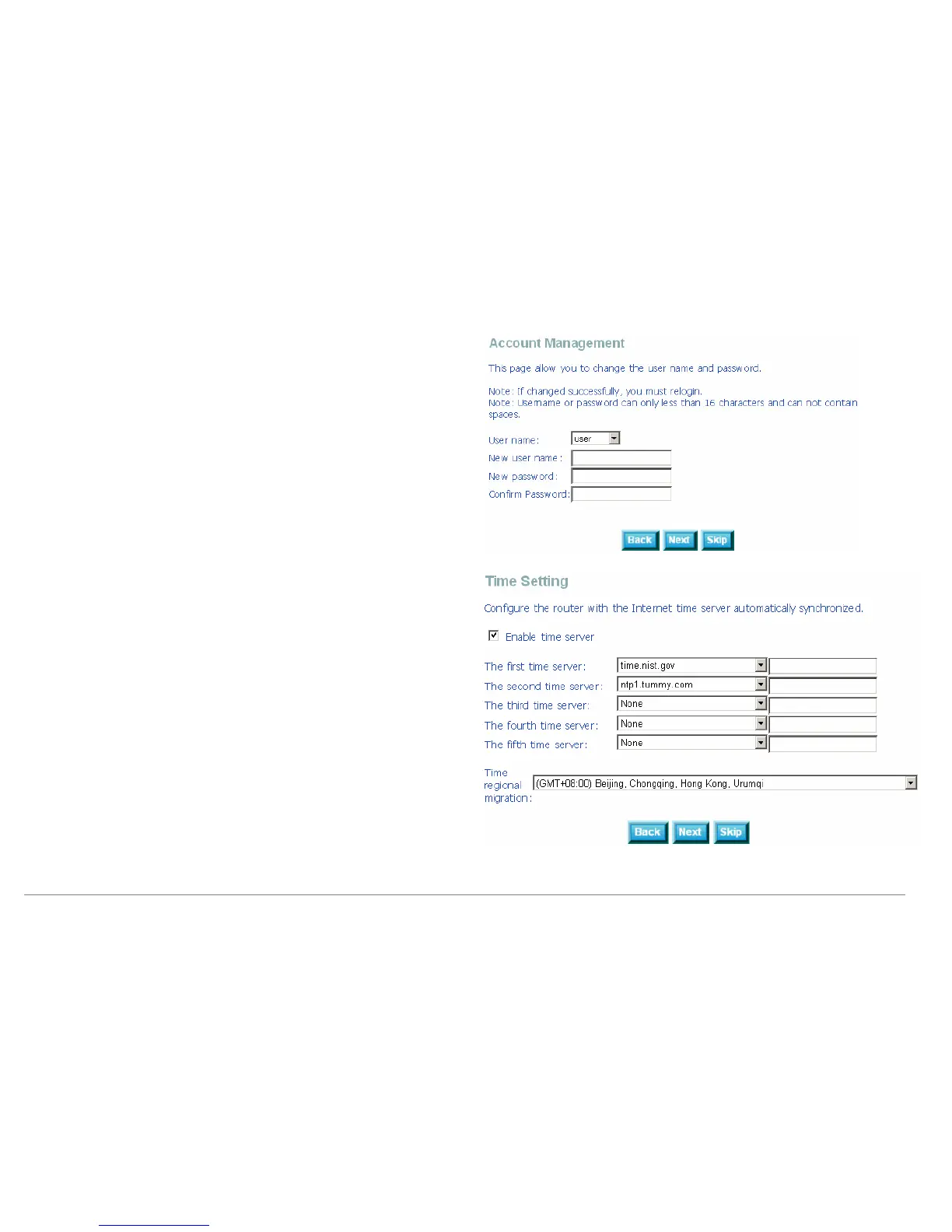Web Configuration
D-Link DSL-2640B User Manual
17
Click Next, the right page appears. In this page, there are two users of user and
admin, you can select from the drop-down list. Then you can change the user
name and password.
Note: If you change the user name and password successfully, you need to
relogin. The user name or password can only be less than 16 characters.
To ignore the step, click Skip.
After proper configuration, the right page appears. In this page, you can set the
Internet time.
To ignore the step, click Skip.