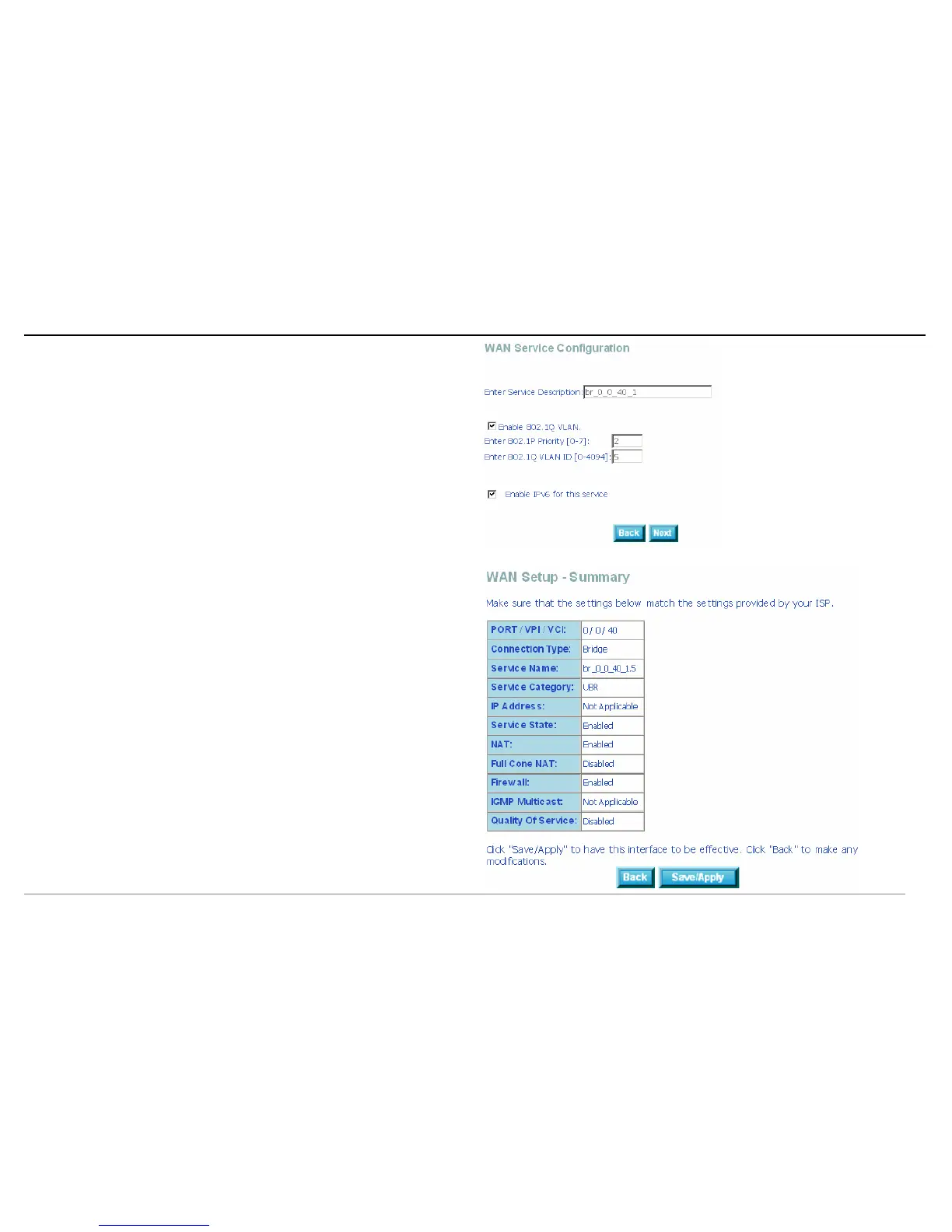Web Configuration
D-Link DSL-2640B User Manual 42
After proper configuration, click Next and the right page appears.
In this page, you can set the service description, enable 802.1Q VLAN and IPv6.
Click Next, and the right page appears.
In this page, it shows all the configurations. Click Back to make any modifications.
Click Save/ Apply to all the configurations. Then it turns to the Quick Setup page.