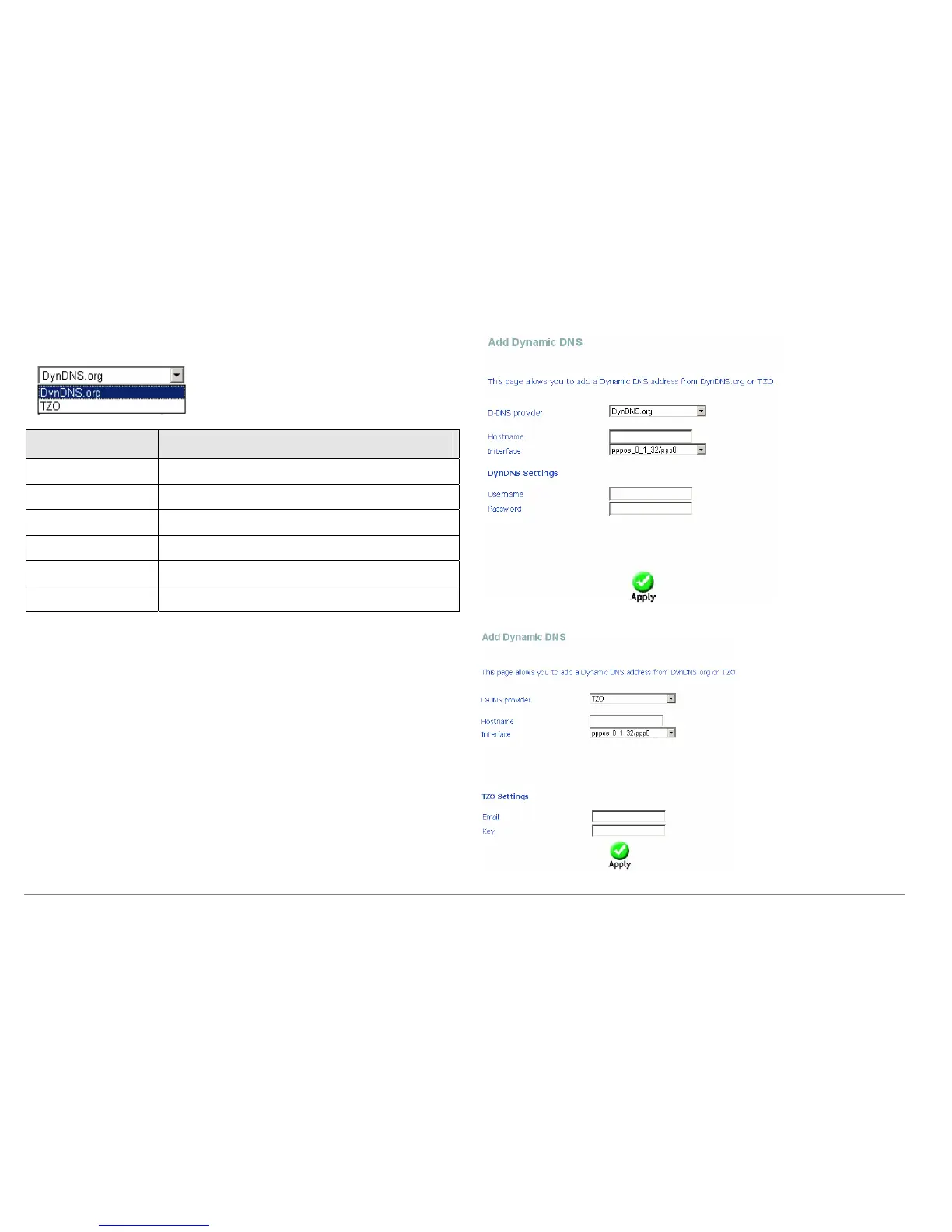Web Configuration
D-Link DSL-2640B User Manual
57
Click Add, the right page appears.
You can select the D-DNS provider from the drop-down list.
Field Description
D-DNS provider Select a DDNS service provider.
Hostname Enter the hostname of the server.
Interface Select a routing WAN service.
Username Enter the access username of the DDNS service.
Password Enter the password.
Apply Click to save changes.
If you select the TZO as the D-DNS provider, the right page appears.
In this page, you should enter the email and key.