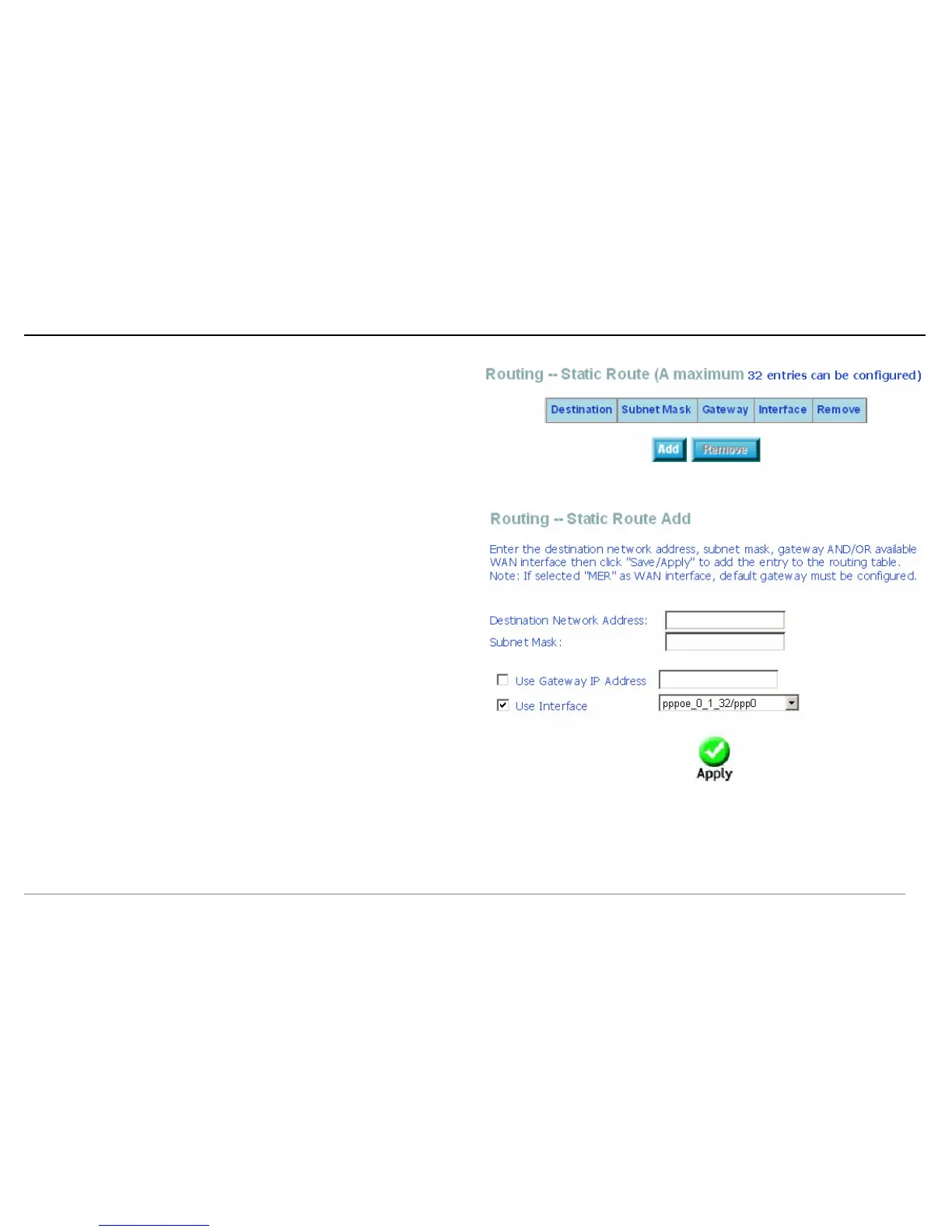Web Configuration
D-Link DSL-2640B User Manual 75
Static Route Configuration
Click Static Route, the right page appears.
In this interface, you can query the preset static routes, delete an existing static
route, or add a new static route. By default, the system has no static route
information.
Destination: The IP address to which packets are transmitted.
Subnet Mask: The subnet mask of the destination IP address.
Gateway: The gateway that the packets pass by during transmission.
Interface: The interface that the packets pass through on the modem.
Click Add to add the static routing. Enter the destination network address, subnet
mask, gateway AND/OR available WAN interface, then click Apply to add the entry
to the routing table.