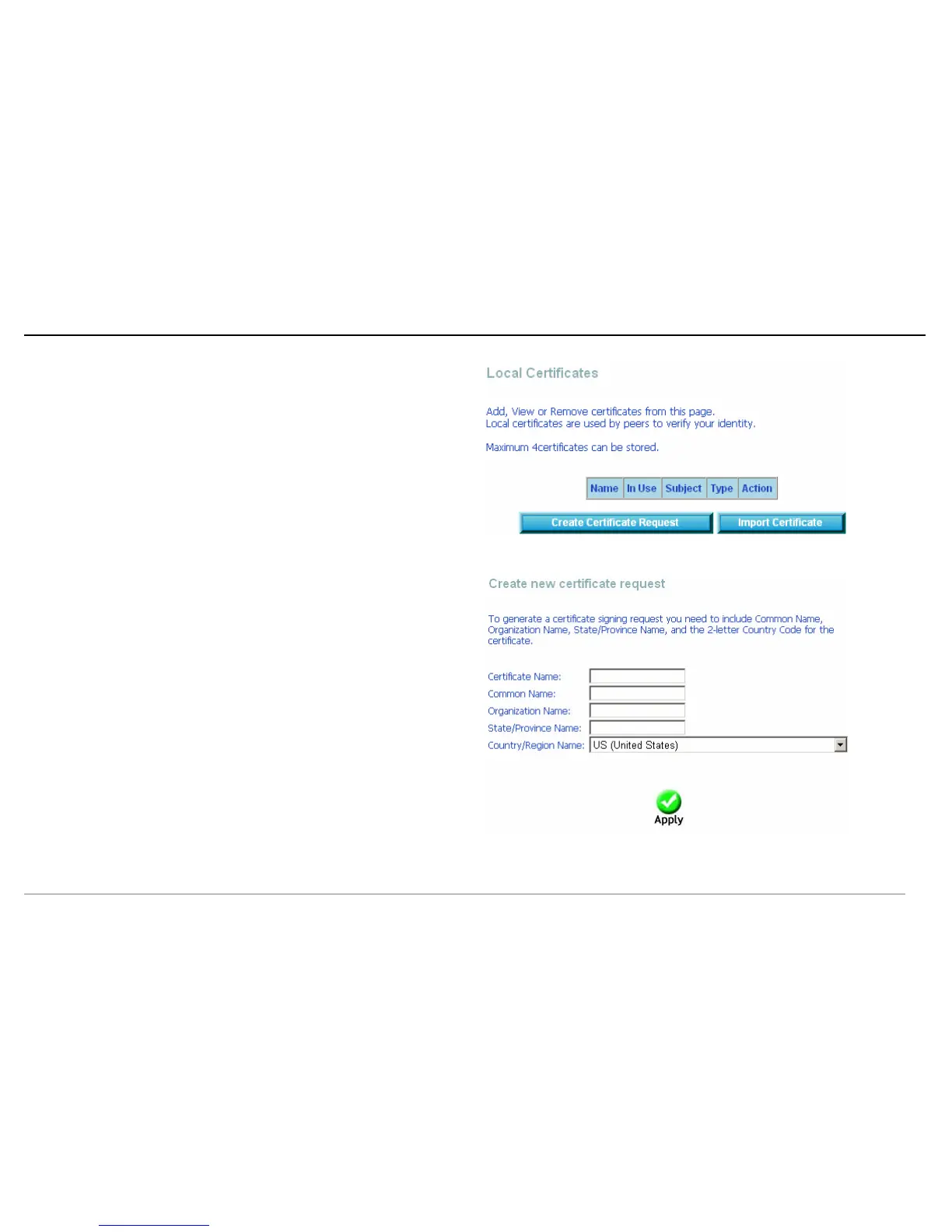Web Configuration
D-Link DSL-2640B User Manual 90
Local Certificate
Click Local Certificate, the right page appears.
Local certificates can be created by two ways:
Create a new certificate request, have it signed by a certificate authority and
load the signed certificate.
Import an existing signed certificate directly.
Create New Local Certificate
Click Create Certificate Request, the right page appears.
Certificate name
: Creates an SSL certificate in the specified certificate
repository (administrator's or domain's repository) by using a private key file
and a corresponding certificate file.
Common Name: The common name is the "fully qualified domain name," (or
FQDN) used for DNS lookups of your server (for example,
www.mydomain.com). Browsers use this information to identify your Web site.
Some browsers will refuse to establish a secure connection with your site if
the server name does not match the common name in the certificate. Please
do not include the protocol specifier "http://" or any port numbers or
pathnames in the common name. Do not use wildcard characters such as *
or ?, and do not use an IP address.
Organization Name: The name of the organization to which the entity
belongs (such as the name of a company).
State/Province Name: This is the name of the state or province where your
organization's head office is located. Please enter the full name of the state or
province.
Country/Region Name:
This is the two-letter ISO abbreviation for your
country (for example, GB for the United Kingdom).