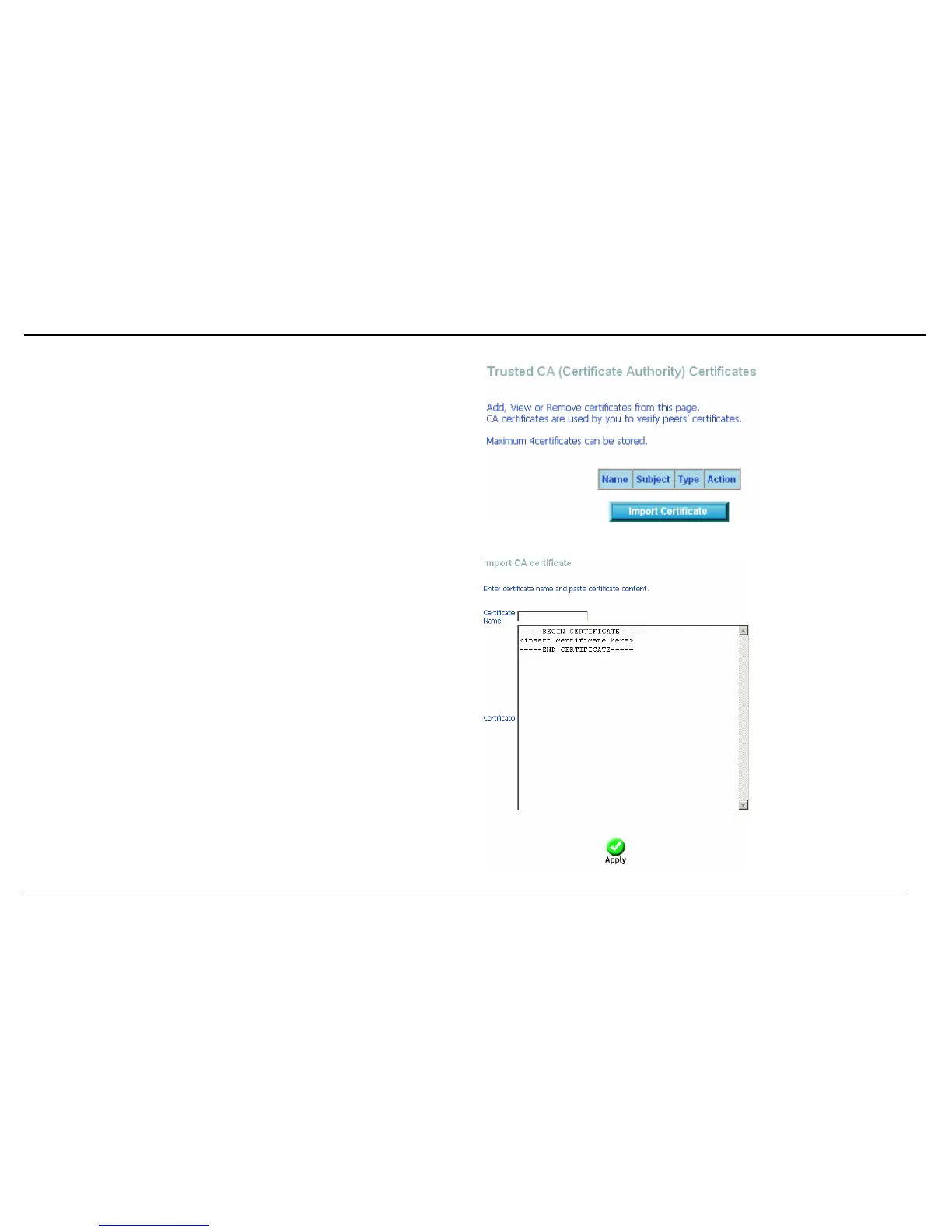Web Configuration
D-Link DSL-2640B User Manual 92
Trusted CA
Click Trusted CA and the right page appears. CA certificates are used by you to
verify certificates of peers. It can store maximum 4 certificates.
Click Import Certificate and the following page appears. Then you can enter
certificate name, paste certificate content.