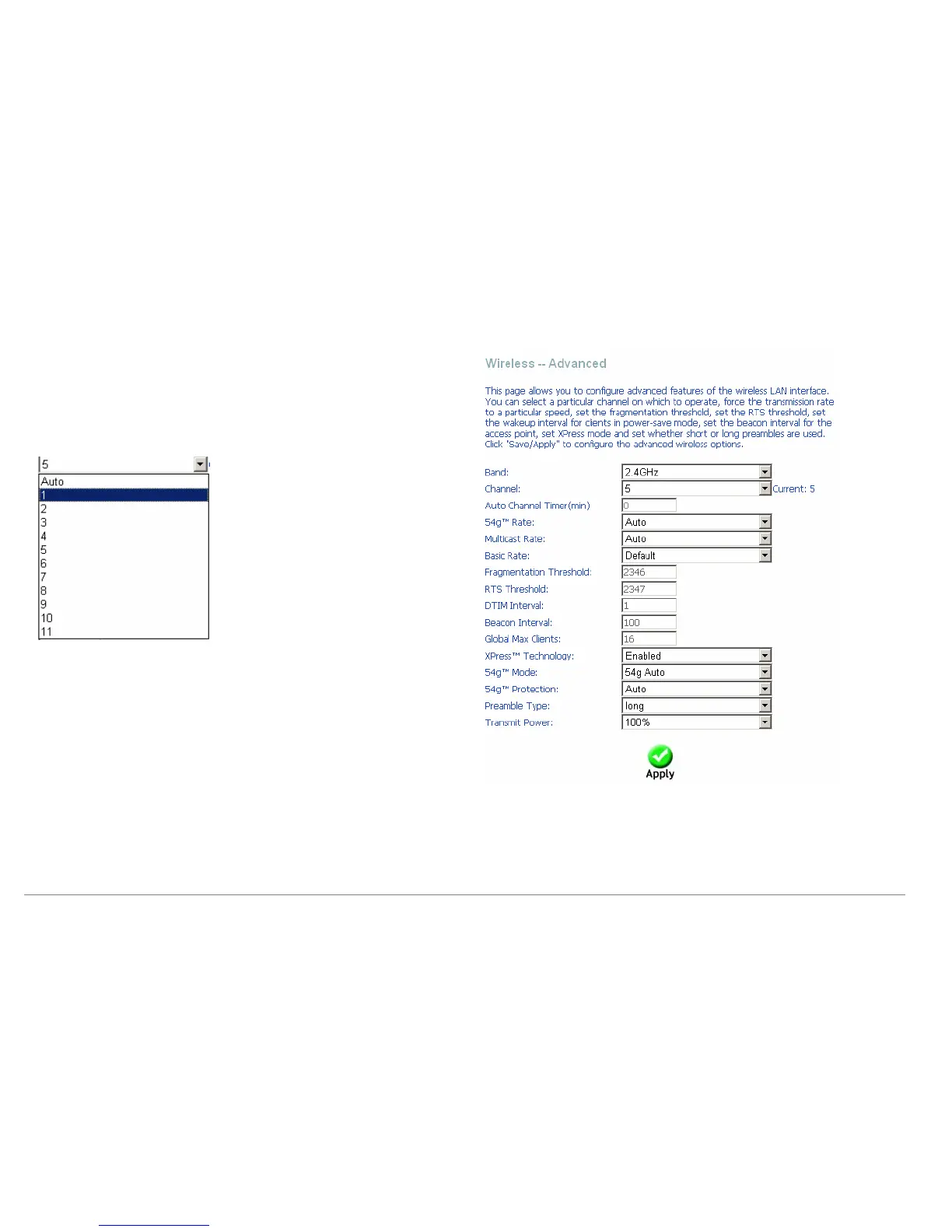Web Configuration
D-Link DSL-2640B User Manual
94
Wireless - Advanced Setting
Click Advance Setting, the right page appears.
This page allows you to configure advanced features of the wireless LAN interface.
You can select a particular channel on which to operate, force the transmission rate
to a particular speed, set the fragmentation threshold, set the RTS threshold, set the
wakeup interval for clients in power-save mode, set the beacon interval for the
access point, set XPress mode and set whether short or long preambles are used.
You can select the channel from the drop-down list.
Band: Select 802.11b/g using wireless frequency band range. The radio frequency remains at 2.4 GHz.
Channel: Fill in the appropriate channel to correspond with your network settings. 5 is the default channel. All devices in your wireless network must use the same
channel in order to work correctly. This router supports auto channeling functionality.
Auto Channel Timer(min): Specifies the timer of auto channelling.