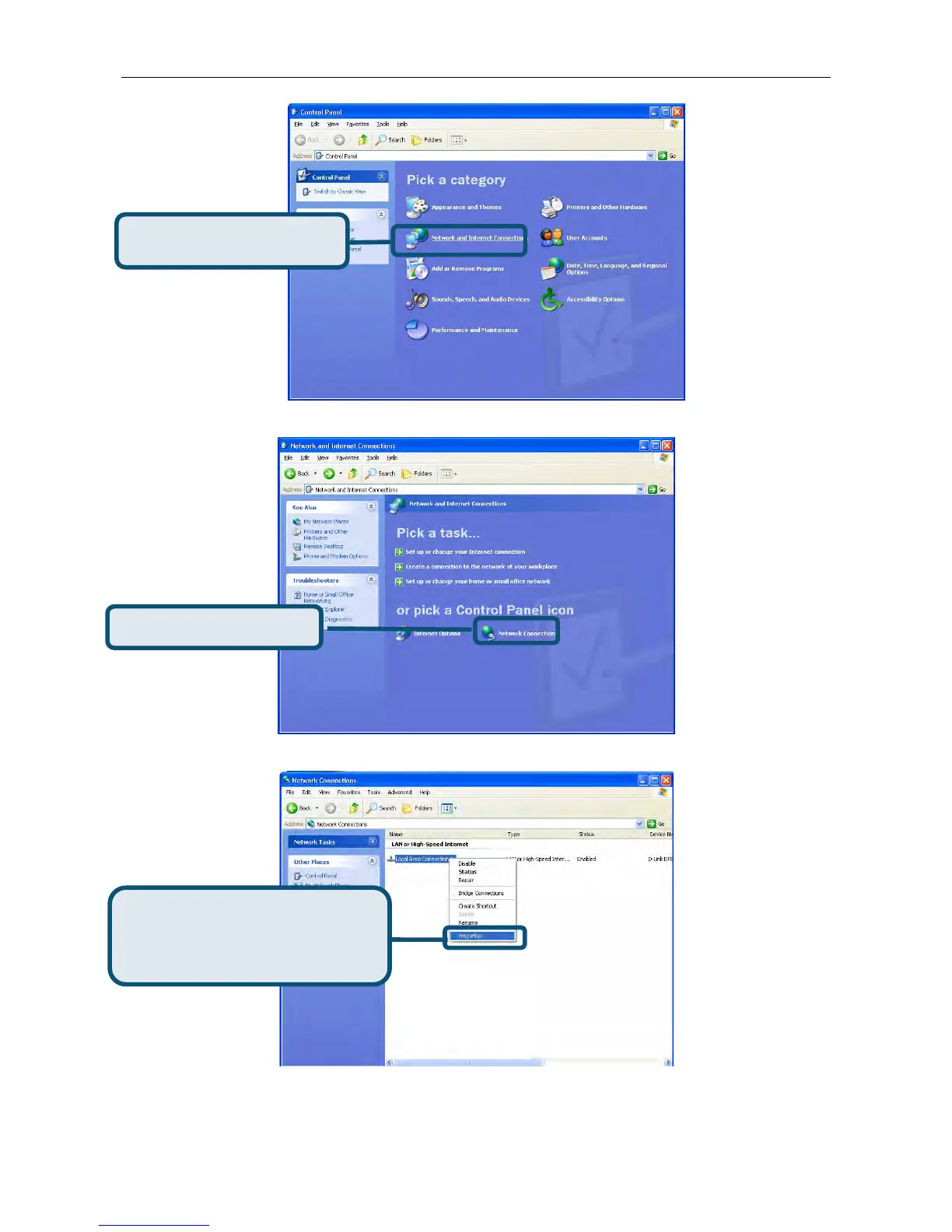DSL-2640T ADSL 2+ Router User Guide
106
3. In the Network and Internet Connections window, click Network Connections.
4. In the Network Connections window, right-click on Local Area Connection, then click Properties.
Right-click on the Local Area
Connection icon and select the
Properties option from the pull-down
menu.
Click Network Connections.
Click Network and Internet
Connections.
