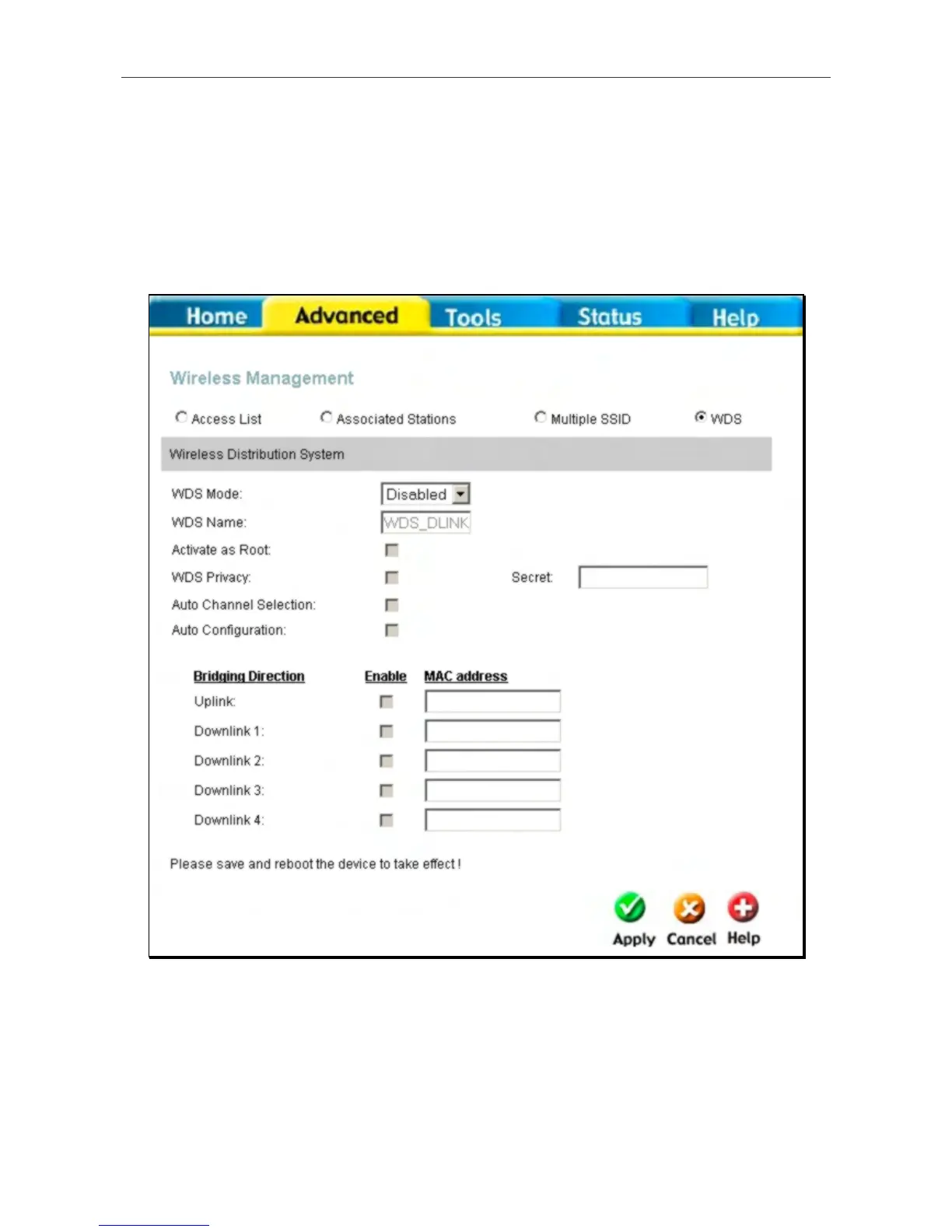DSL-2640T ADSL 2+ Router User Guide
83
Wireless Distribution System
The Router’s access point supports Wireless Distribution System (WDS) to enable interconnection with other access
points through the wireless network. WDS facilitates roaming between different access points and connectivity to the
Ethernet and Internet. WDS is also used to connect two distant Ethernet LAN groups that may be be difficult or
impractical to connect to each other with cable. The access point can perform different functions in the WDS depending
on the mode that is chosen. To use WDS, first select the WDS Mode the access point will use from the pull-down
menu, and configure the available parameters for the selected mode. See the table below for a description of the
different modes and parameters used to configure the access point.
Wireless Management - WDS menu
When WDS is enabled, the Router’s access point will operate in one of three modes, Bridge mode, Repeater mode or
Crude mode. Use the table below as a guide to how each mode functions in the WDS.