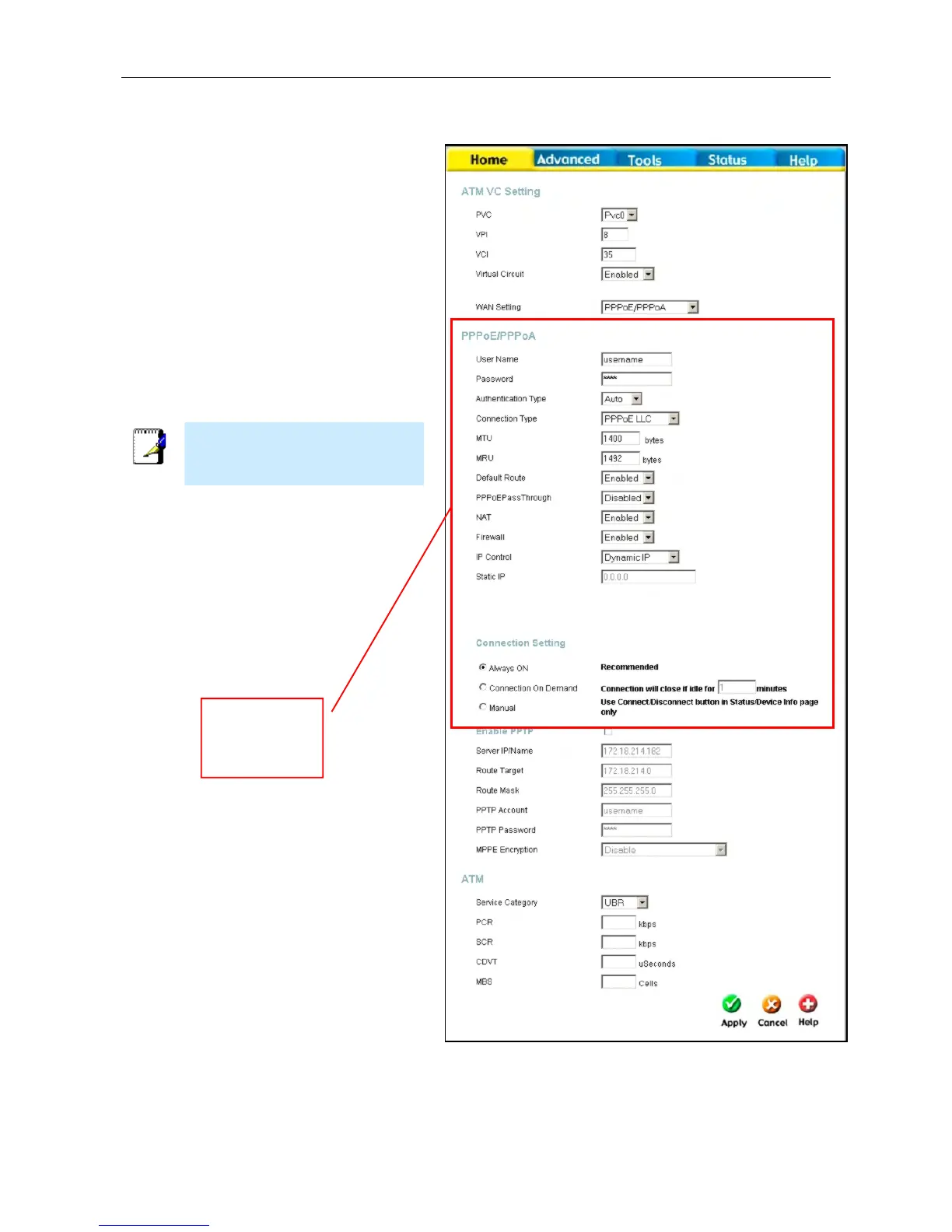DSL-2640T ADSL 2+ Router User Guide
40
PPPoE/PPPoA
Follow the instructions below to configure the
Router to use a PPPoE or PPPoA for the Internet
connection. Make sure you have all the necessary
information before you configure the WAN
connection.
Most user will only need to change some or all of
the settings listed under PPPoE/PPPoA and
Connection Setting heading in the WAN settings
menu. This area is contained within the red square
in the example to the right. An enlarged view of this
section can be seen on the next page followed by
step-by-step instructions on how to configure WAN
settings for a PPPoE or PPPoA connection.
WAN Settings menu – PPPoE/PPPoA (entire menu)
Note
Most users with PPPoE/PPPoA
connections only need to configure
the settings caontained within the red
square in this example menu.
See enlarged
view of this
section below.