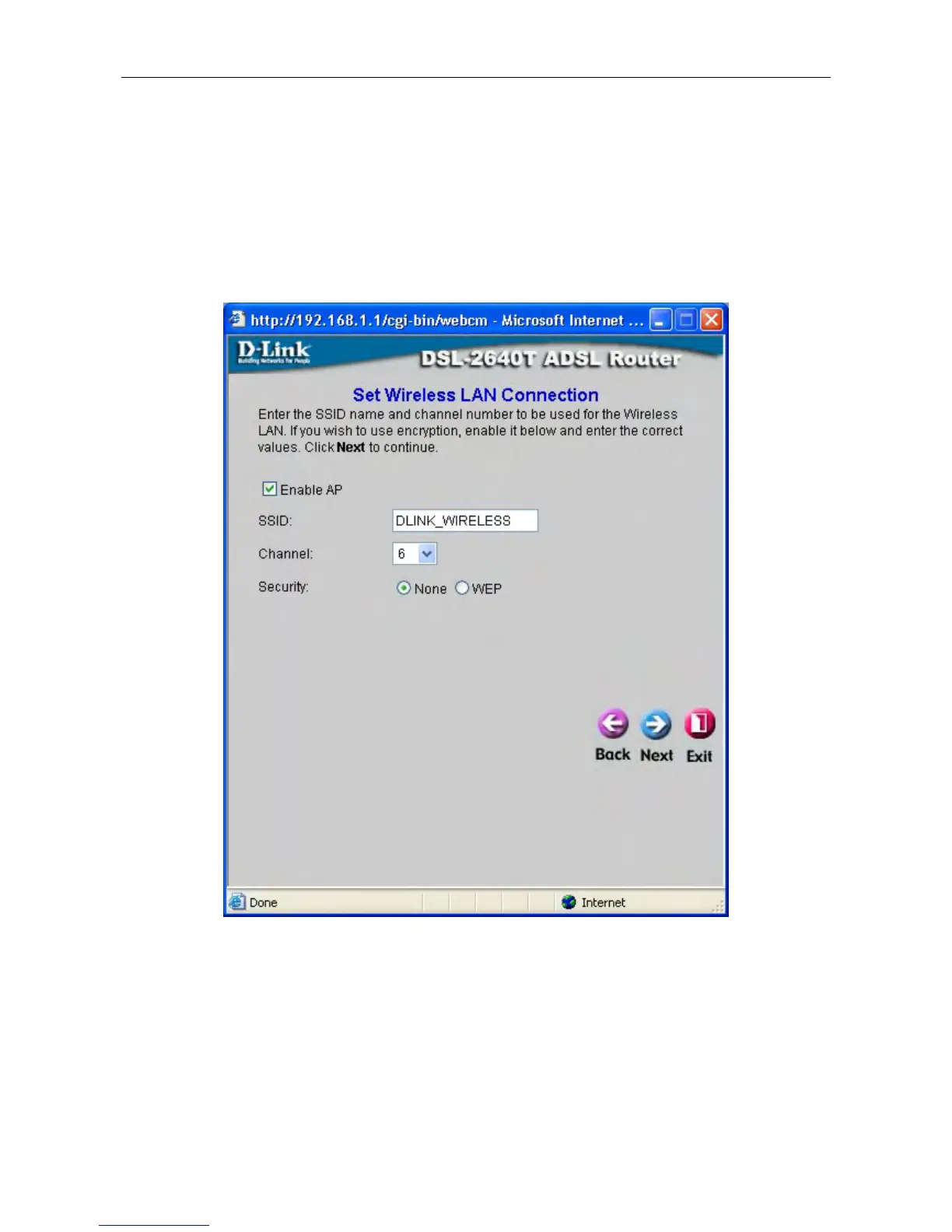DSL-2640T ADSL 2+ Router User Guide
24
Using the Setup Wizard - Wireless LAN Configuration
Configure the SSID and Channel for the Wireless LAN. You may also configure WEP security settings at this time or
configure them later using the web manager. Select None to configure WEP later. To disable the wireless access point,
click the Enable AP option box to remove the green check mark. To configure Wirless LAN settings:
1. Enter the SSID for the Wireless LAN
2. Choose the wireless Channel to be used for your WLAN from the pull down menu.
3. Choose the wireless security setup. If WEP is used an additional step is required for configuration
4. Click Next
