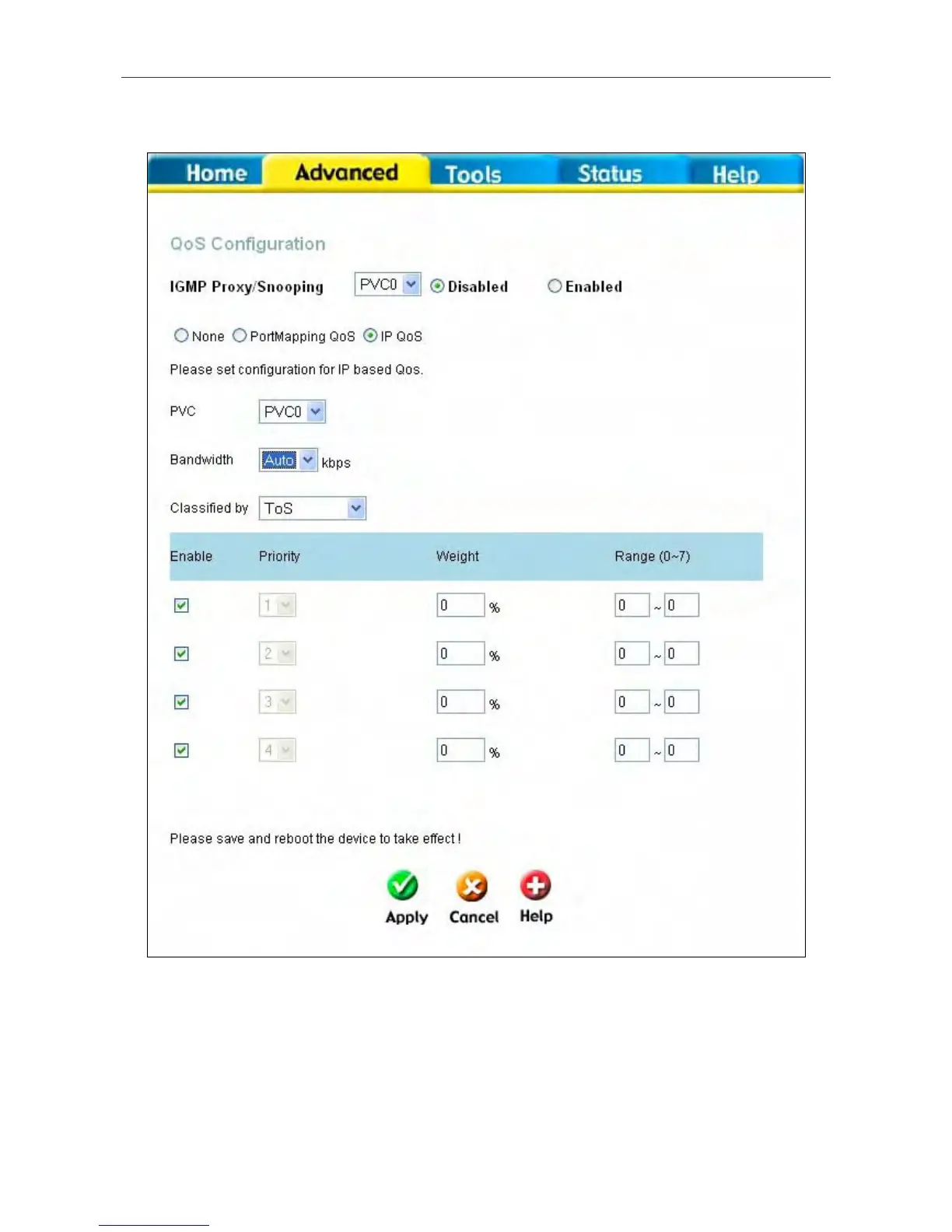DSL-2640T ADSL 2+ Router User Guide
77
Additional options become available when you select either ToS, Application, or User Define from the Classified by
drop-down menu. Selecting ToS will display the following window.
QoS Configuration window IP QoS for ToS
From this window you can input a Weight in percentage and a priority range that will determine the mechanism by
which the four priority levels are “mapped”. For example, if you assign 100% and a range of 0 to 7 to priority level 1,
then the remaining priority levels (2 to 4) will only forward packets when priority level 1 is empty (when there are no
packets to forward). Some experimentation may be necessary to achieve the optimum results with your particular ISP’s
connection.
