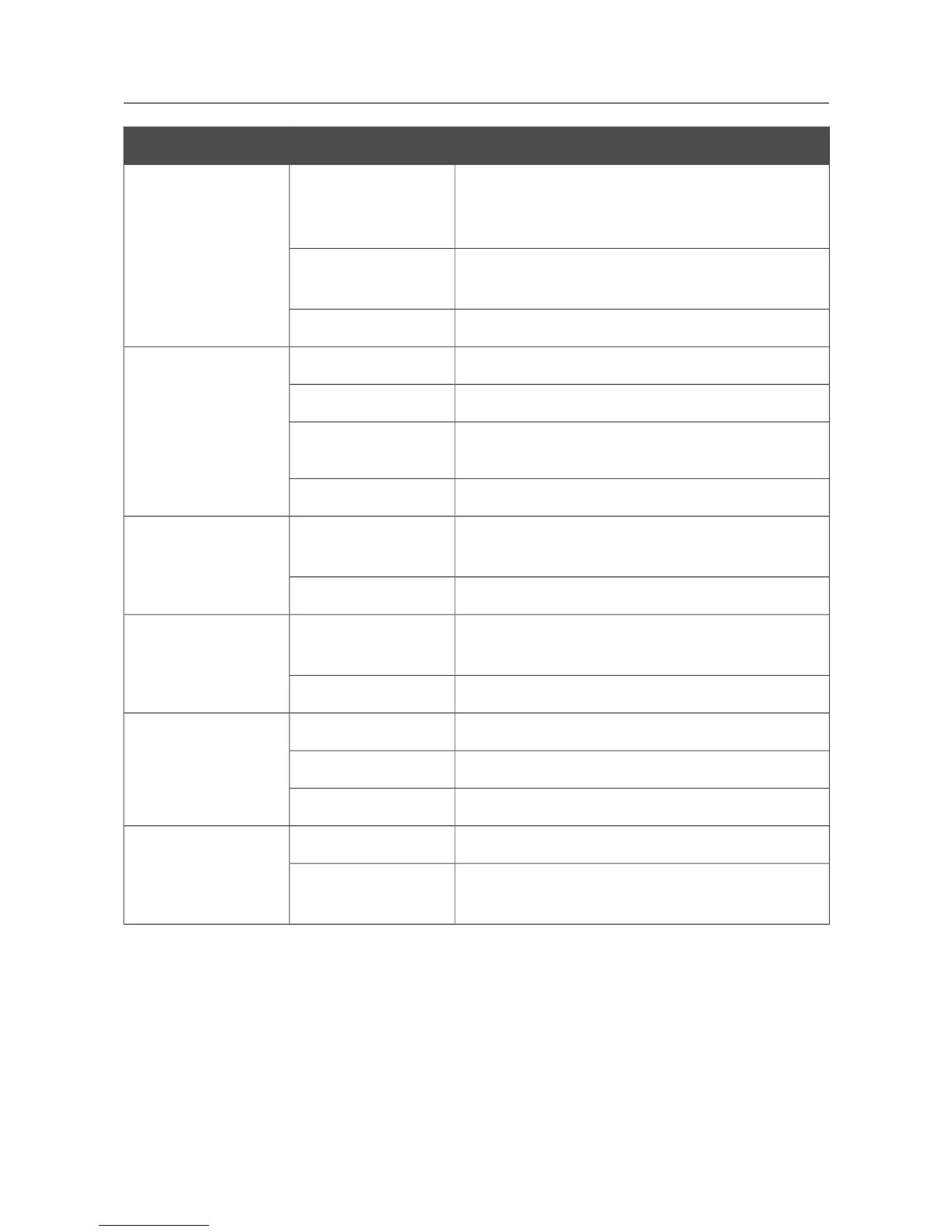DSL-2750U Wireless ADSL2+ Router with 3G/LTE/Ethernet WAN Support
and USB Port
User Manual
Overview
LED Mode Description
LAN 1-4
Solid green
A device is connected to the port of the router (for
the LAN port configured as the WAN port: the
router is connected to an Ethernet line).
Blinking green
The relevant LAN port is active (upstream or
downstream traffic).
No light
The cable is not connected to the relevant port.
WLAN
Solid green
A client has connected to the WLAN.
Slow blinking green
The router's WLAN is on.
Fast blinking green
The WLAN interface is active (upstream or
downstream traffic).
No light The router's WLAN is off.
WPS
Blinking green
Attempting to add a wireless device via the WPS
function.
No light
The WPS function is not in use.
USB
Solid green
A USB device is connected to the router's USB
port.
No light No USB device.
DSL
Solid green DSL has been synchronized.
Blinking green Detecting a carrier signal and synchronizing DSL.
No light No carrier signal.
INTERNET
Solid green A WAN connection is established.
No light
The router is in the bridge mode or no WAN
connection is created.
Page 12 of 210
