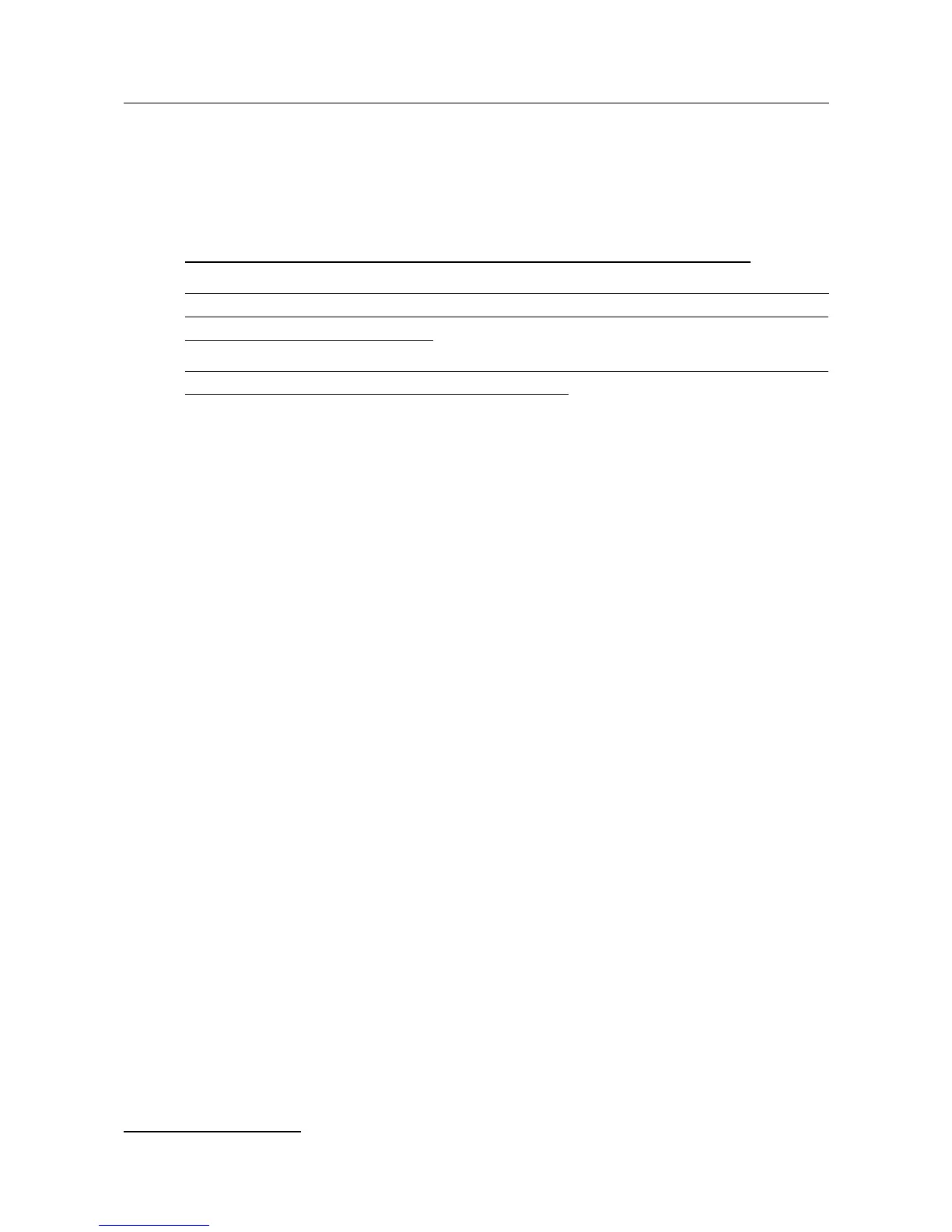DSL-2750U Wireless ADSL2+ Router with 3G/LTE/Ethernet WAN Support
and USB Port
User Manual
Installation and Connection
USB Modem
To connect to an LTE or 3G network, you should use a USB modem. Connect it to the USB port of
the router, then access the web-based interface of the router, and you will be able to configure a
connection to the Internet
4
.
!
Your USB modem should be equipped with an active SIM card of your operator.
Some operators require subscribers to activate their USB modems prior to using them.
Please, refer to connection guidelines provided by your operator when concluding the
agreement or placed on its website.
For some models of USB modems, it is required to disable the PIN code check on the SIM
card prior to connecting the USB modem to the router.
4 Contact your operator to get information on the service coverage and fees.
Page 16 of 210
