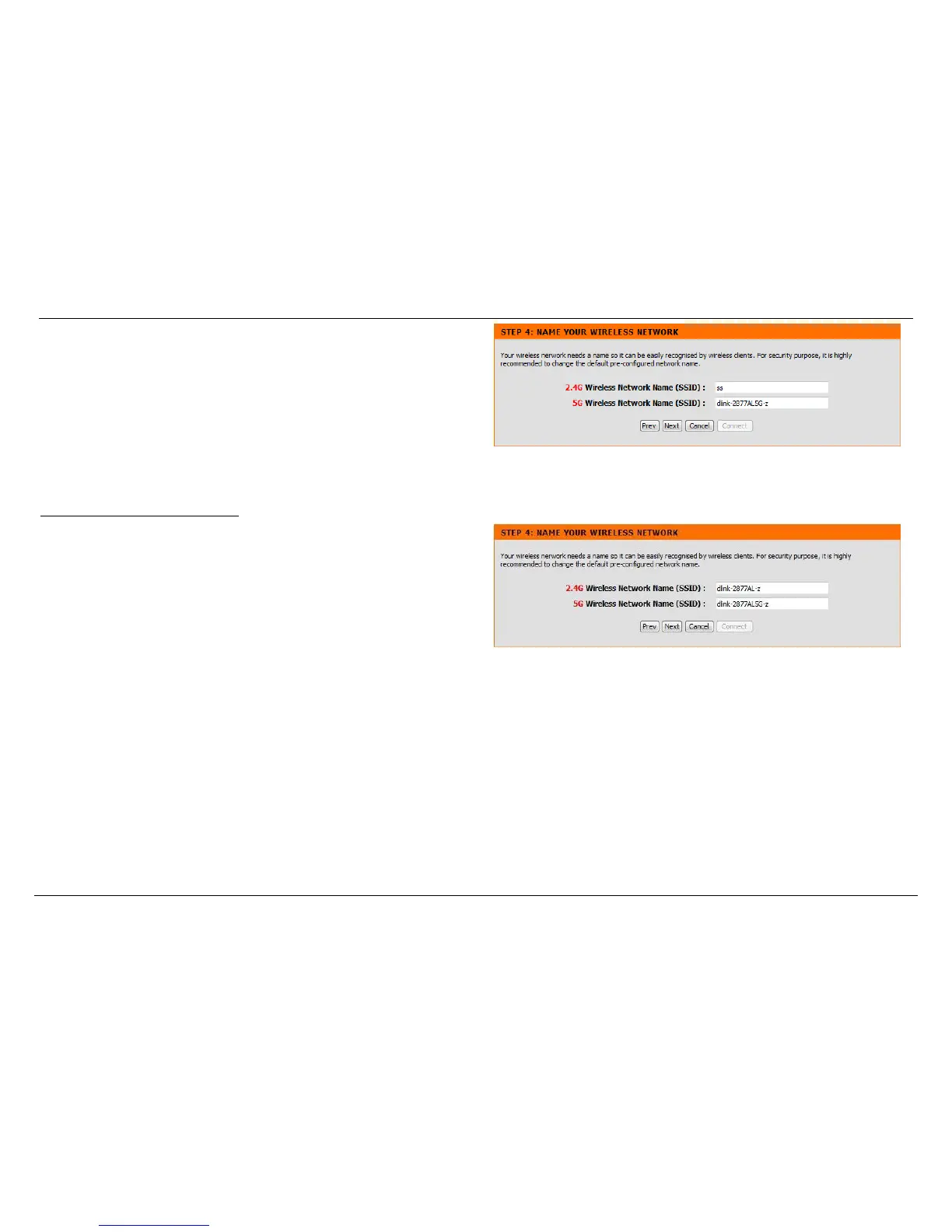When the Protocol is Bridge Mode, on the next Page name your wireless network.
2.4G Wireless Network Name (SSID): Enter the 2.4G wireless network name
(SSID).
5G Wireless Network Name (SSID): Enter the 5G wireless network name (SSID).
Click the Prev to return to the previous page
Click the Next to continue to the next page
Click the Cancel to cancel the setup wizard
Click the Connect button to connect to the internet.
In this step, the user can name your Wireless for this router.
Please enter an SSID to do so. The default name is D-Link DSL-2877AL. Please note
that the length of the 5G SSID must be between 3 and 32 alphanumeric characters
only including hyphens and spaces.
In this section we can configure the following parameters.
2.4G Wireless Network Name (SSID): In this textbox, we can enter the wireless
networks name (SSID) for the wireless network, hosted by this router. This
name will be visible for all wireless clients to see before initiating a connection
to this router.
5G Wireless Network Name (SSID): In this textbox, we can enter the wireless
networks name (SSID) for the wireless network, hosted by this router. This
name will be visible for all wireless clients to see before initiating a connection
to this router.
Click the Prev to return to the previous page
Click the Next to continue to the next page
Click the Cancel to cancel the setup wizard
