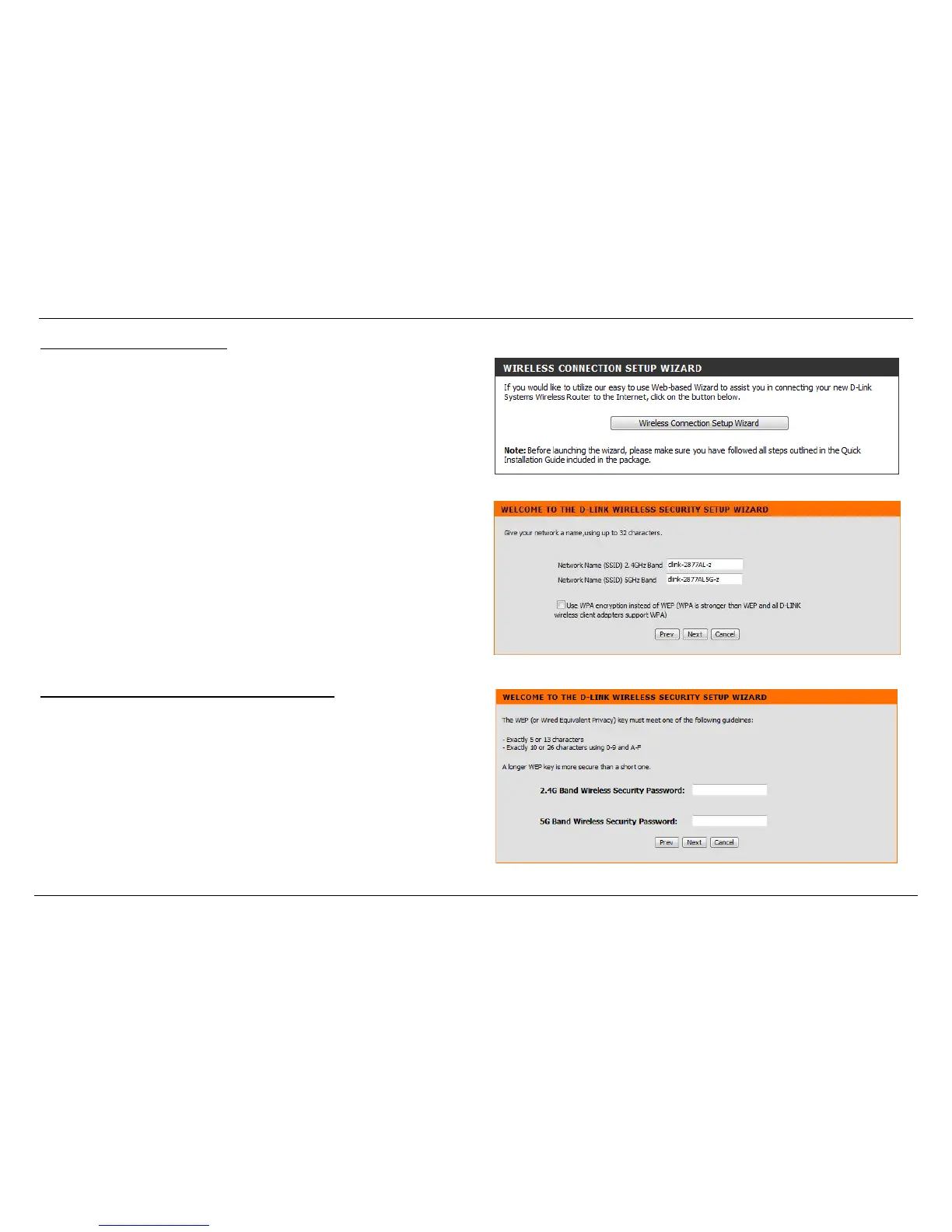After clicking the Wireless Connection Setup Wizard button, the following page will
be available. The service set identifier (SSID) or network name is case sensitive and
must not exceed 32 characters, which may be any keyboard character. You should
select the same SSID for all the APs that will be communicating with mobile wireless
stations.
Network Name (SSID) 2.4GHz: Enter the wireless network name (SSID), for the
2.4GHz frequency band, here.
Network Name (SSID) 5GHz: Enter the wireless network name (SSID), for the
5GHz frequency band, here.
Tick Box: Use the tick box to use WPA encryption instead of WEP.
Welcome to the D-Link Wireless Security Setup Wizard
Please note that when using selecting your wireless security settings you have the
following options
WEP
Make sure that all wireless devices on your network are using the same encryption
level and key. WEP keys must consist of the letters "A" through "F" and the numbers
"0" through "9".
