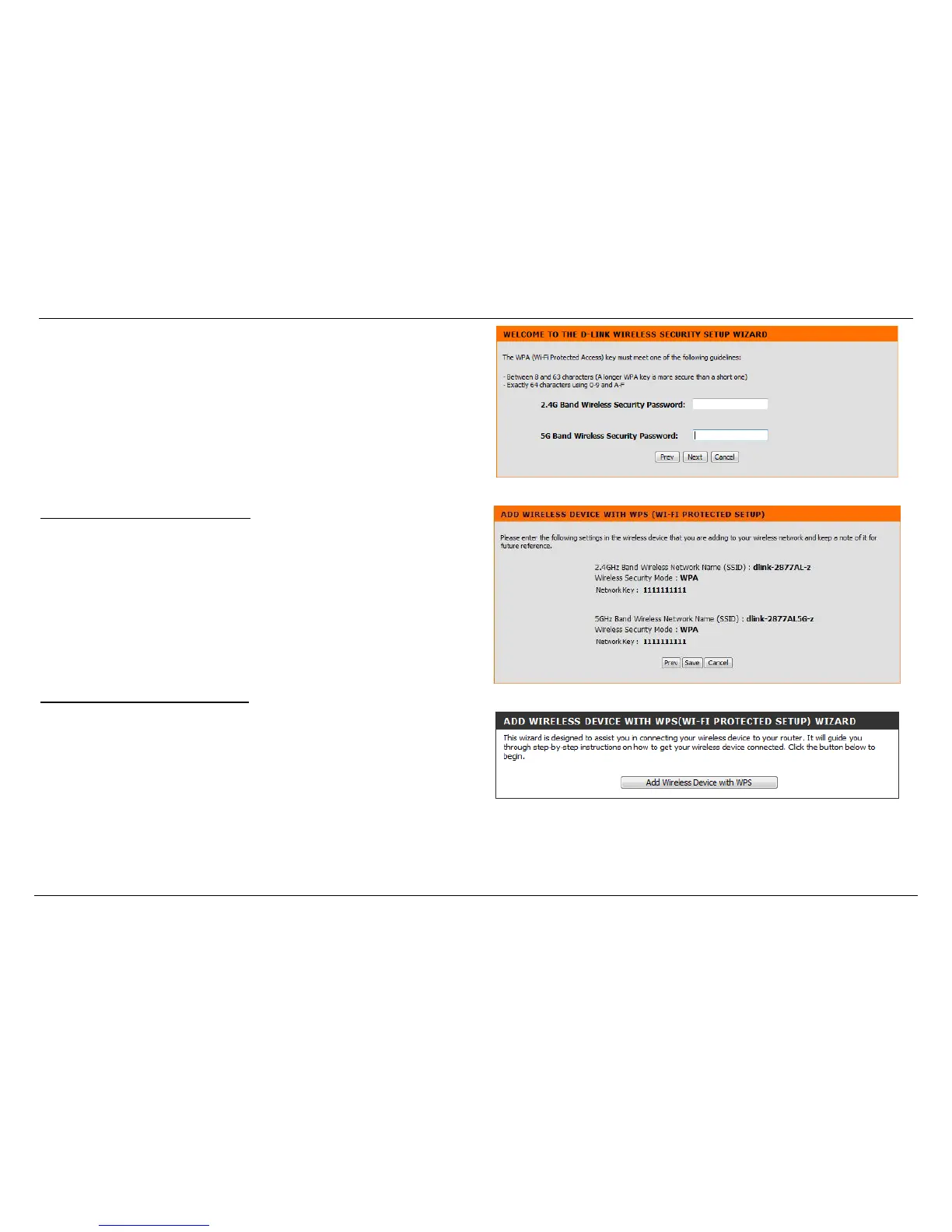D-Link DSL-2877AL Dual Band Wireless AC750 VDSL/ADSL2+ Modem Router User Manual
Section 3 - Web User Interface Configuration
WPA
Make sure that all wireless devices on your network are using the same encryption
level and key. WPA keys must consist of the 8-63 bit ASCII or 64 bit hex characters
Click the Next button to continue to the next step.
Click the Prev button to return to the previous step.
Click the Cancel button to discard the changes made and return the main menu.
Save Your Wireless Security Password
After assigning a security setting, the following page will be available showing your
settings.
Click the Save button to continue to save your settings.
Click the Prev button to return to the previous step.
Click the Cancel button to discard the changes made and return to the main menu.
Add Wireless Device With WPS Wizard
Click the Add Wireless Device with WPS button to initiate the Wi-Fi Protected Setup
(WPS) setup wizard.
