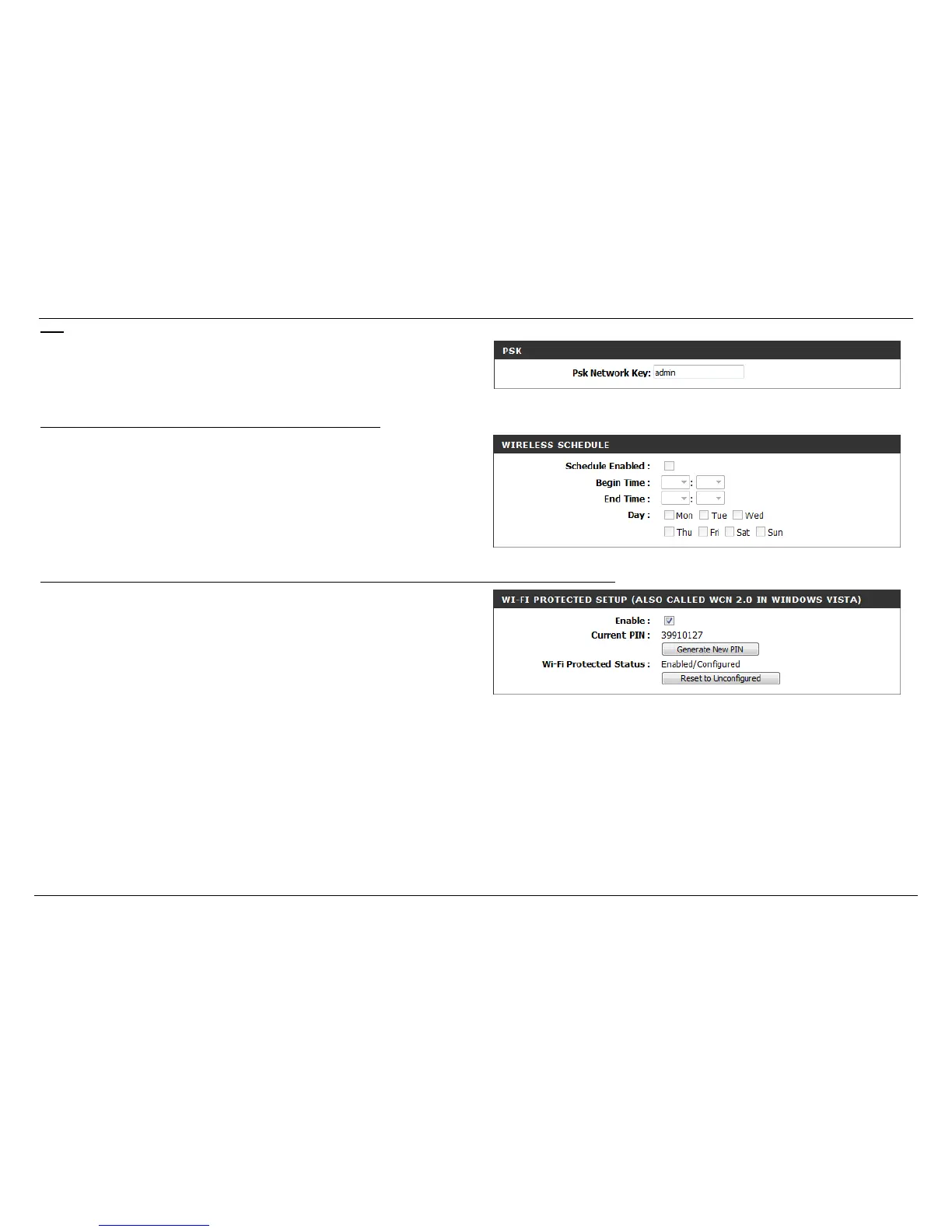D-Link DSL-2877AL Dual Band Wireless AC750 VDSL/ADSL2+ Modem Router User Manual
Section 3 - Web User Interface Configuration
Is a special mode of WPA for home users without an enterprise authentication server
and provides the same strong encryption protection. To use WPA Pre-Shared Key,
enter a password in the WPA Shared Key field between 8 and 63 bit ASCII or 64 bit
hex characters long.
Wireless Schedule for 2.4Ghz and 5Ghz Wireless Configuration
This is to control Wireless enable or disable base on schedule settings.
WI-FI Protected Setup (Also Called WCH 2.0 in Windows Vista) for 2.4Ghz and 5Ghz Wireless Configuration
Enable: Enable the Wi-Fi Protected Setup feature.
Current PIN: Shows the current value of the router's PIN.
Wi-Fi Protected Status: Shows the Wi-Fi protected status.
