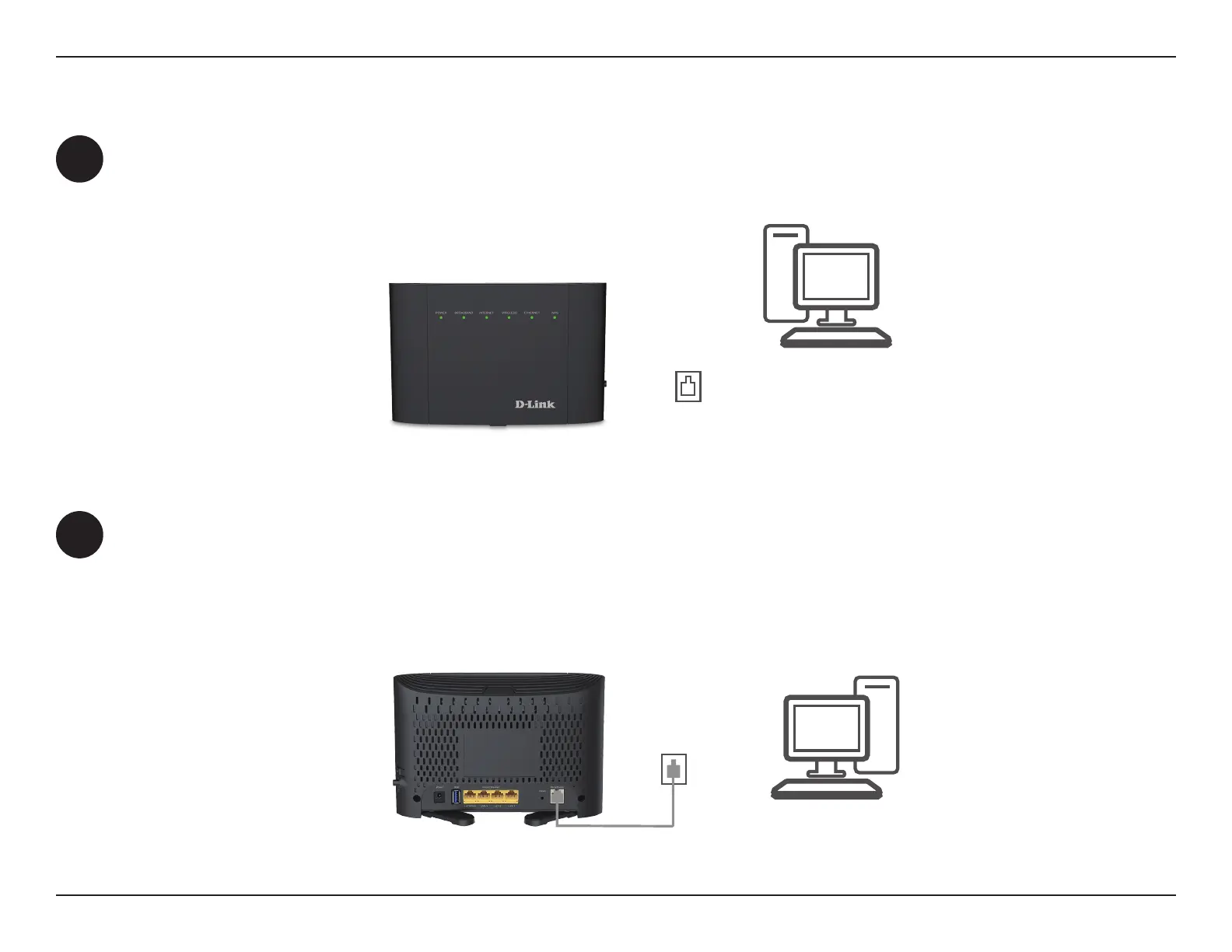10D-Link DSL-2878 User Manual
Section 2 - Installation
Manual Setup
1
Position your DSL-2878 near your PC and a telephone wall jack which provides DSL service. Keep the modem router in
an open area for better wireless coverage.
2
Plug one end of the supplied DSL phone cable into the DSL port on the back of the modem router, and the other end
into the telephone wall jack.
Note: If a DSL microsplitter/microlter is included in the package contents, install it in line with your telephone wall
jack.
PC
DSL-2878
Phone
PC
DSL-2878
Phone