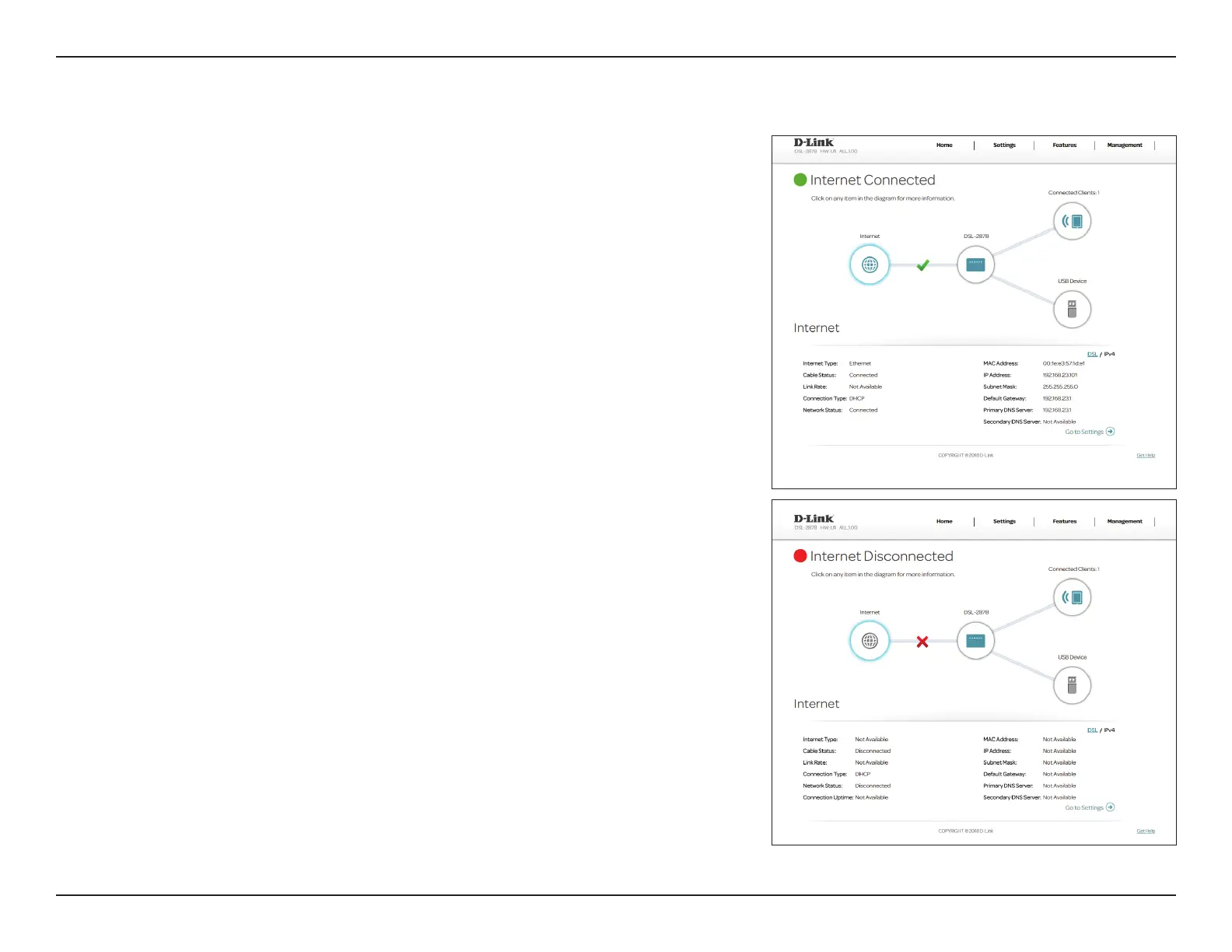20D-Link DSL-2878 User Manual
Section 4 - Conguration
To bring up more details about your Internet connection, click on the Internet
icon. The Internet Connection status at the top of the diagram will reect the
status of the currently selected WAN interface.
If your Internet is disconnected, indicated by a red X, you can launch the Setup
Wizard to correct the issue by clicking Wizard from the Settings menu on
the bar on the top of the page.
You can see the DSL connection status and IPv4 information at the bottom of
the page. Clicking the DSL button will display DSL port information.
Internet