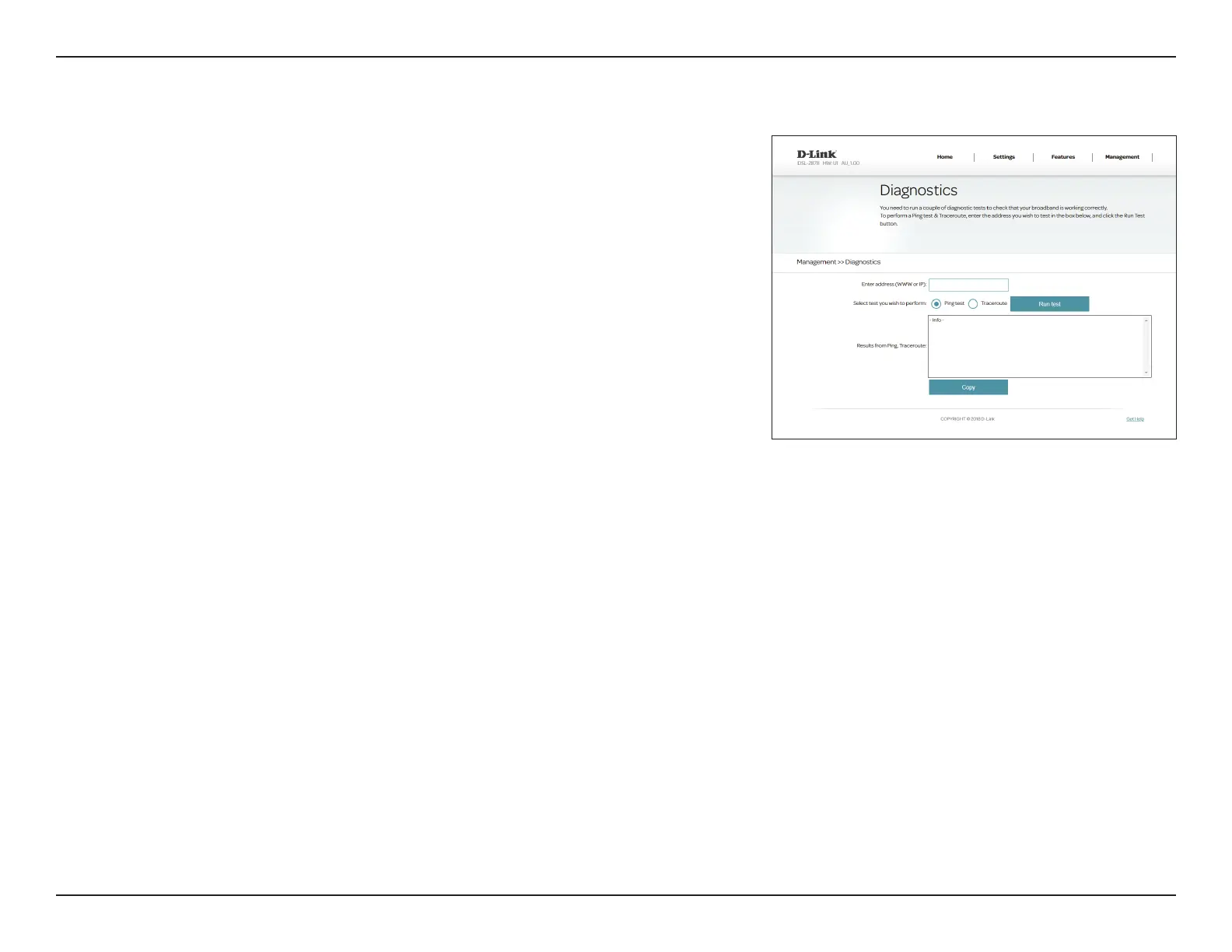71D-Link DSL-2878 User Manual
Section 4 - Conguration
Diagnostics
This page is used to test the router's connection to the Internet. To access this
page, click Diagnostics from the Management menu on the bar on the top
of the page.
Enter either an IP address or web address, select either Ping or Tracert test,
and click Run Test.
The results of the test will be displayed in the dialog box. You may copy the
results by pressing the Copy button.