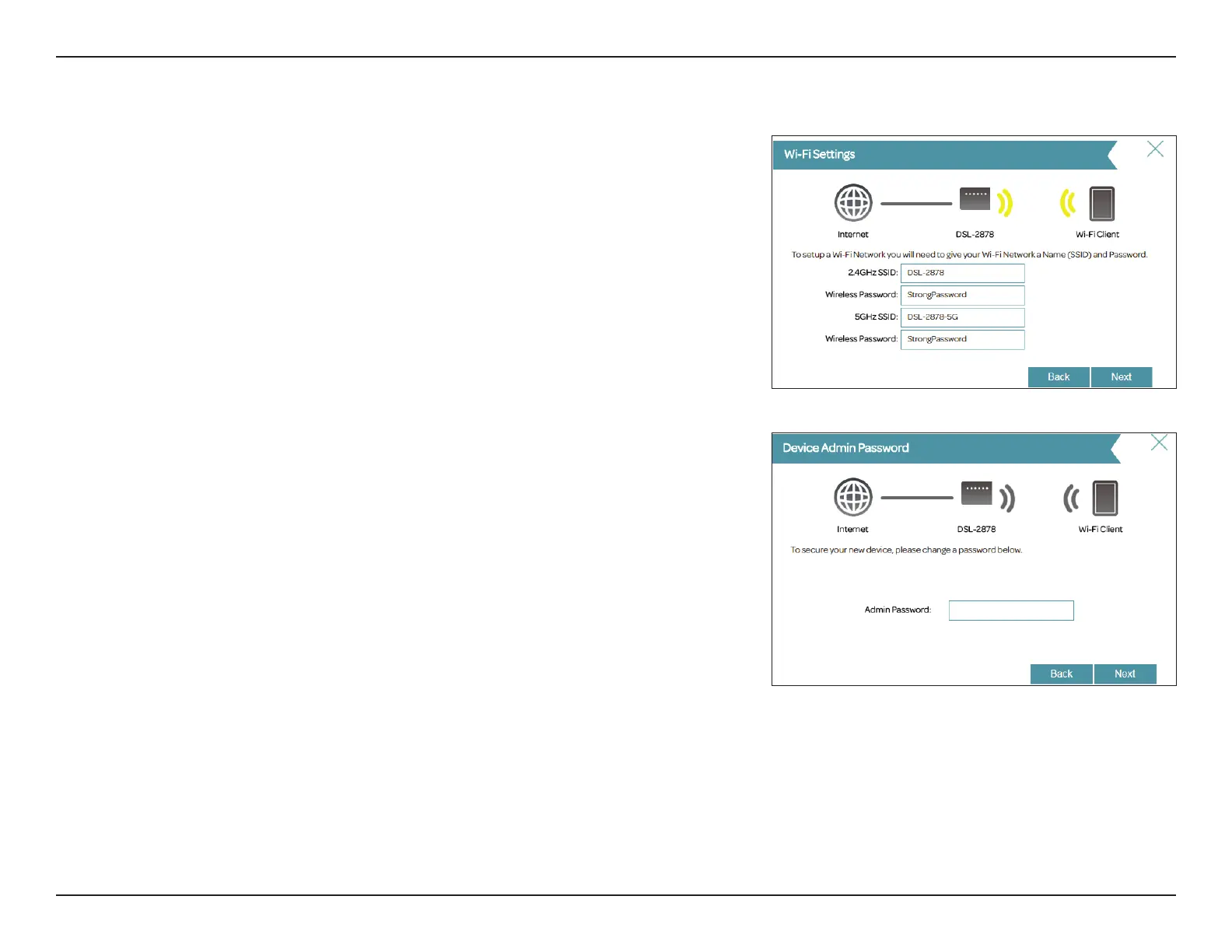17D-Link DSL-2878 User Manual
Section 3 - Getting Started
Setup Wizard (continued)
Create a Wi-Fi SSID and password for both the 2.4 GHz and 5 GHz wireless
networks. The SSIDs must be between 3 and 32 alphanumeric characters in
length and may include hyphens, underscores, periods, and the @ symbol.
The passwords must be between 8 and 63 alphanumeric characters in length.
Your wireless clients must use these SSIDs and passwords in order to connect
to your wireless networks.
Click Next to continue.
To help protect your router, please enter a new password. You will be prompted
for this password every time you want to use the router’s web conguration
utility. Click Next to continue.
