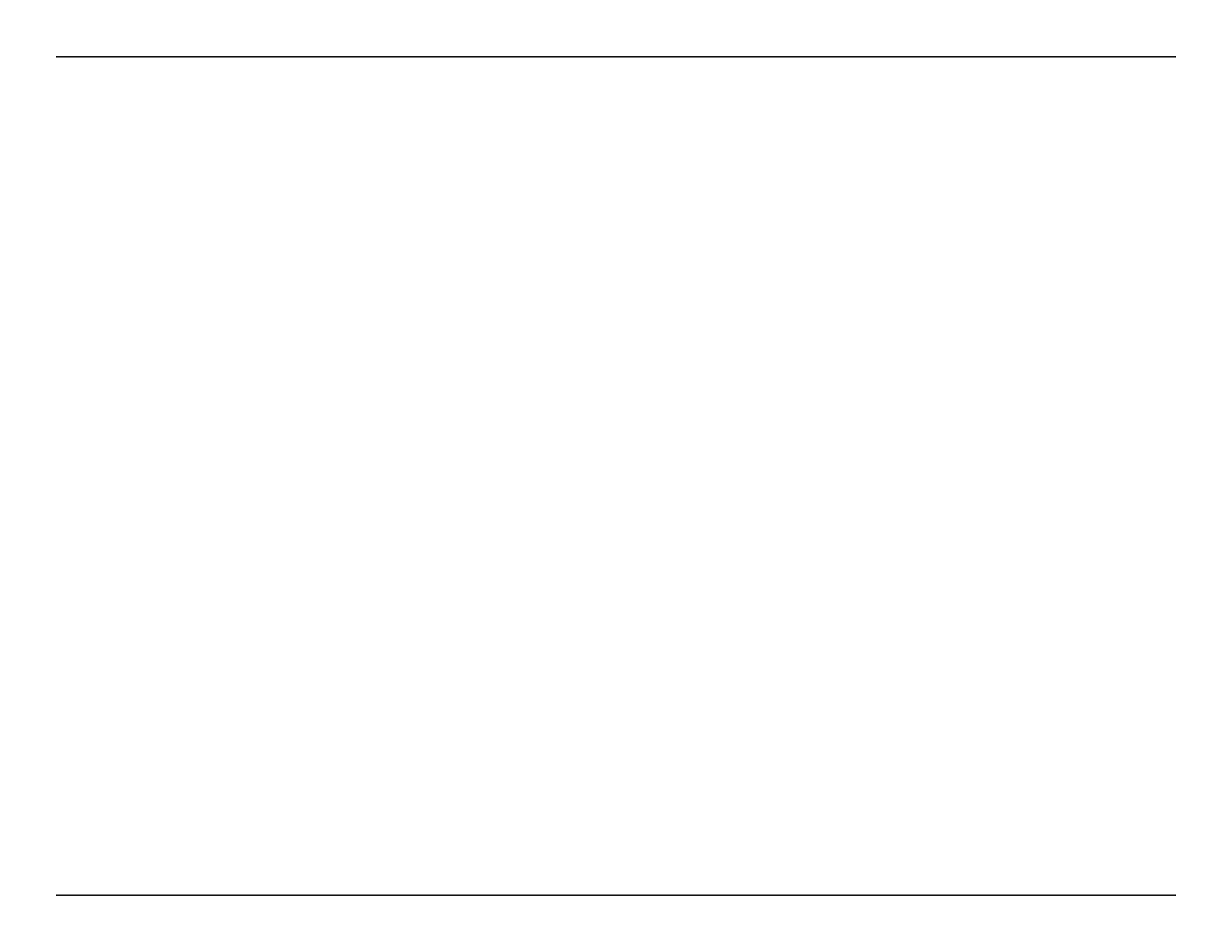iiiD-Link DSL-2878 User Manual
Table of Contents
Website Filter ...................................................................58
Static Route ...........................................................................59
Dynamic DNS .......................................................................60
IGMP ........................................................................................61
Management ................................................................................ 62
Time & Schedule .................................................................62
Time ....................................................................................62
Schedule ...........................................................................64
Log Info ..................................................................................65
System Log .......................................................................66
System Settings ...................................................................67
Admin.................................................................................68
Firmware Upgrade ..............................................................69
Statistics .................................................................................70
Diagnostics ...........................................................................71
Connect and Share a USB Device....................................72
Connect and Share a USB Storage Device ......................... 72
Connecting from a Windows-Based PC ......................73
Connecting from a Mac ....................................................78
Connect a Wireless Client to Your Router .......................82
WPS Button ...................................................................................82
Windows® 10 ................................................................................83
Windows® 8 ................................................................................... 85
WPA/WPA2 ............................................................................85
Windows® 7 ................................................................................... 87
WPA/WPA2 ............................................................................87
WPS ..........................................................................................89
Windows Vista® ............................................................................93
WPA/WPA2 ............................................................................94
Troubleshooting ..............................................................96
Wireless Basics ...............................................................100
What is Wireless? ...................................................................... 101
Tips ................................................................................................103
Wireless Modes ......................................................................... 104
Networking Basics .........................................................105
Check your IP address ............................................................ 105
Statically Assign an IP address ............................................ 106
Wireless Security ......................................................... 107
What is WPA? ................................................................ 107
Technical Specications ................................................108
Regulatory Statements .................................................109