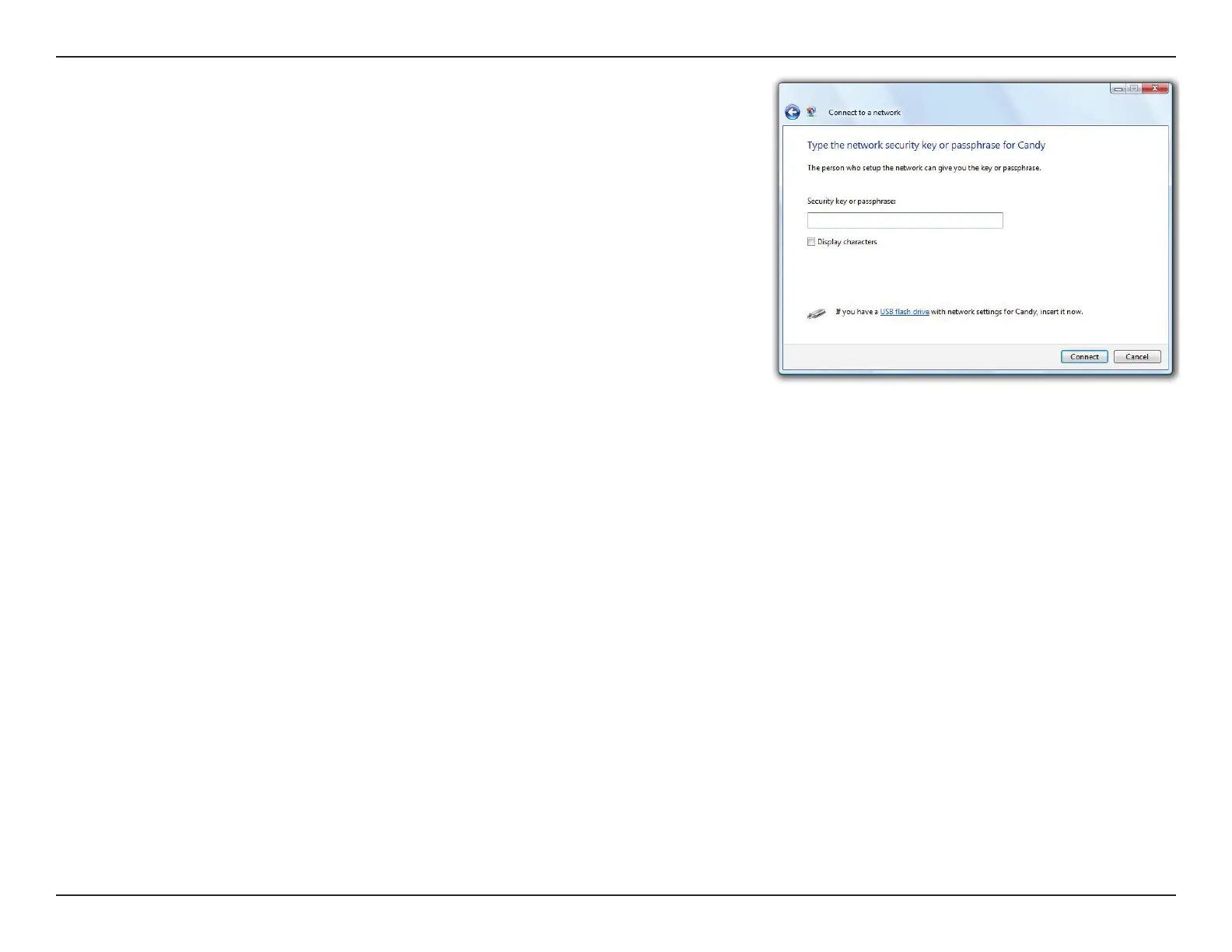95D-Link DSL-2878 User Manual
Section 6 - Connecting to a Wireless Network
3. Enter the same security key or passphrase (Wi-Fi password) that is on your
router and click Connect.
It may take 20-30 seconds to connect to the wireless network. If the
connection fails, please verify that the security settings are correct. The key or
passphrase must be exactly the same as the one on the wireless router.