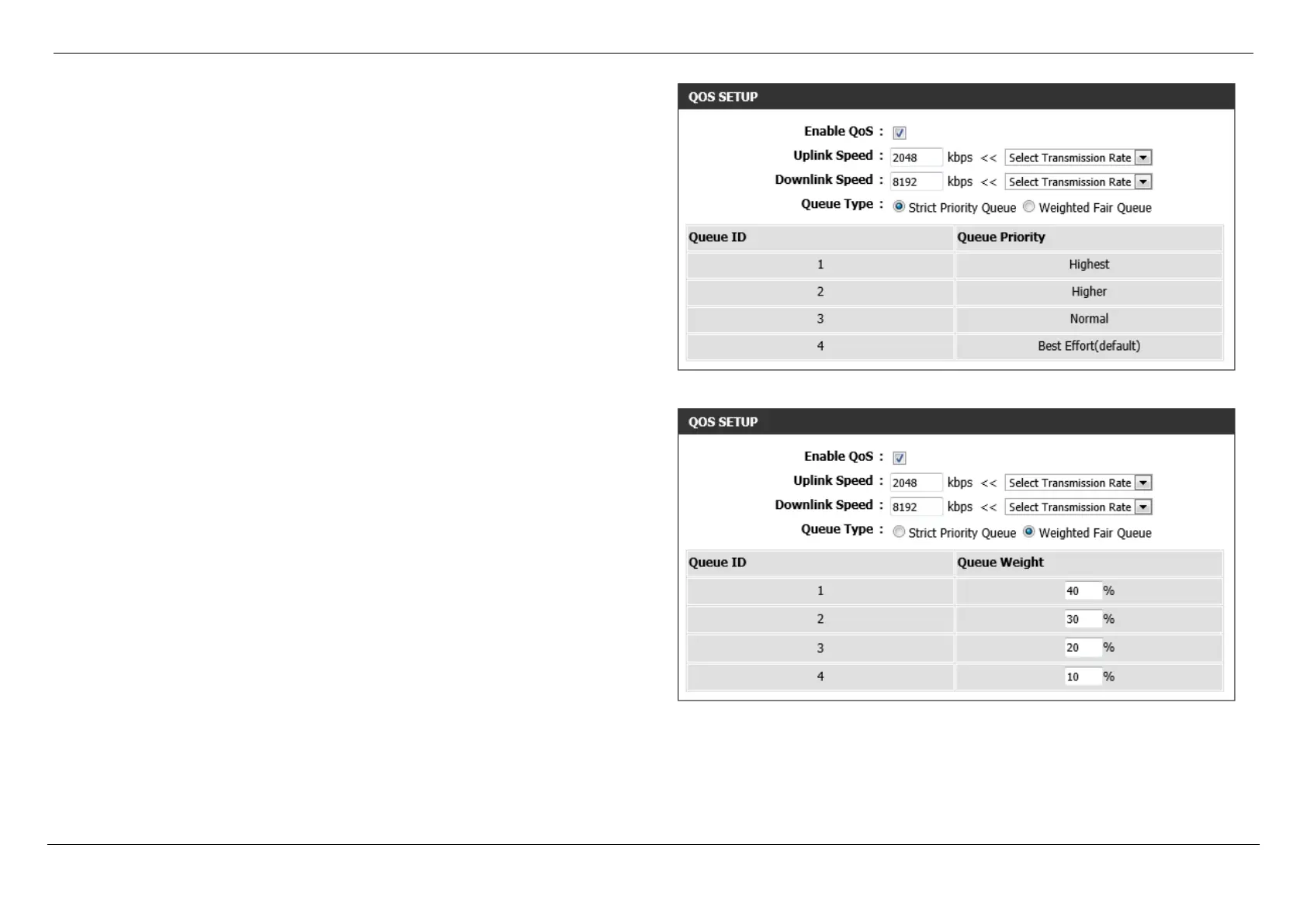Dual Band AC1750 Gigabit ADSL2+ Modem Router User Manual
Web User Interface Configuration Page 106
In this section, the following parameters can be configured:
Enable QoS: Tick this option to enable the Quality of Service (QoS) engine.
Uplink Speed: Enter the uplink speed value here or select a predefined uplink
speed option, from the drop-down menu.
Download Speed: Enter the download speed value here or select a predefined
download speed option, from the drop-down menu.
Queue Type: Select the queue type here. Options to choose from are Strict
Priority Queue and Weighted Fair Queue.
In this section, the following parameters can be configured:
Enable QoS: Tick this option to enable the Quality of Service (QoS) engine.
Uplink Speed: Enter the uplink speed value here or select a predefined uplink
speed option, from the drop-down menu.
Download Speed: Enter the download speed value here or select a predefined
download speed option, from the drop-down menu.
Queue Type: Select the queue type here. Options to choose from are Strict
Priority Queue and Weighted Fair Queue.
Queue Weight: Enter the queue weight percentage for each queue ID in the
spaces provided.
