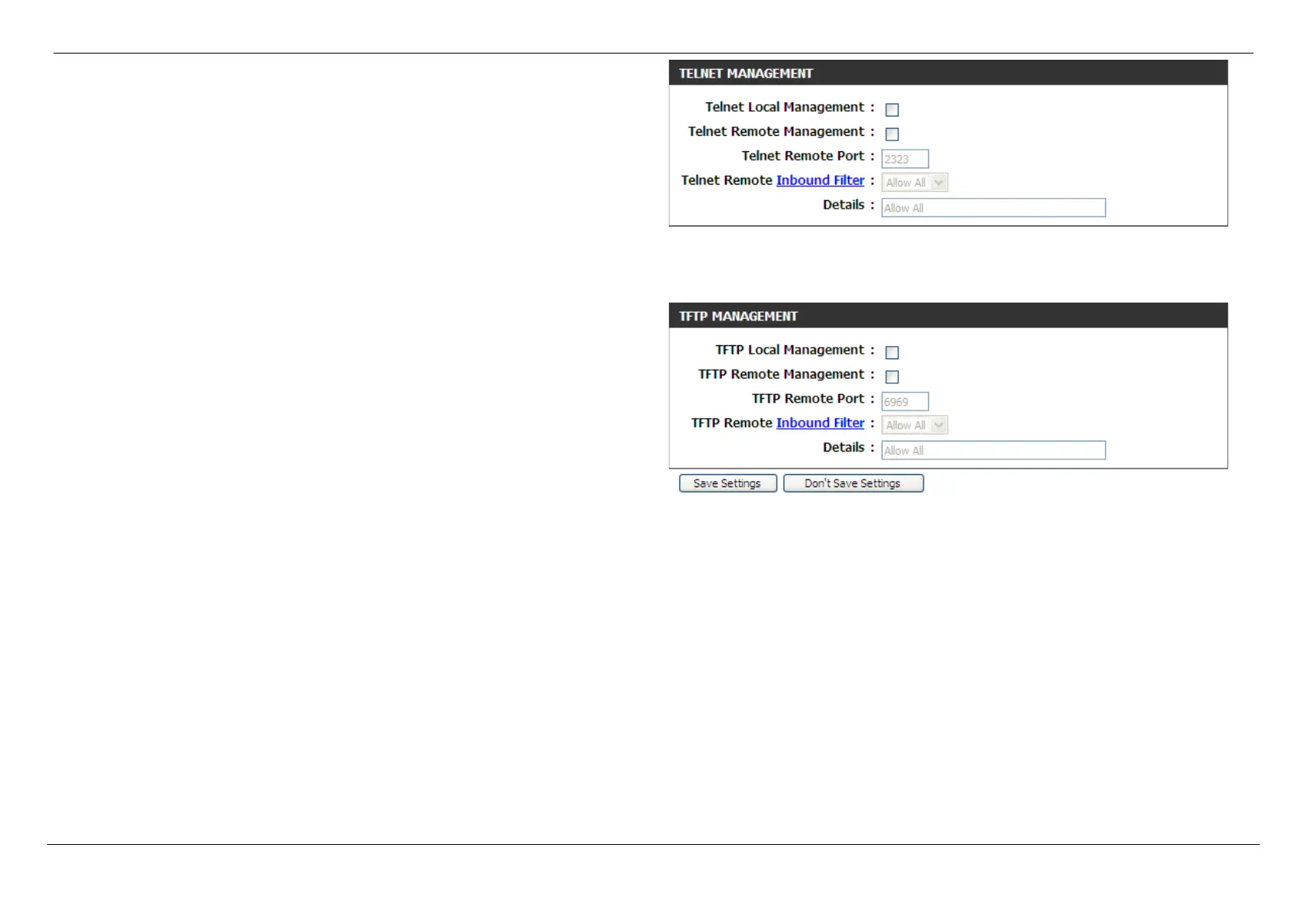Dual Band AC1750 Gigabit ADSL2+ Modem Router User Manual
Web User Interface Configuration Page 148
In this section, the following parameters can be configured:
Telnet Local Management: Select this option to enable Telnet local
management to this router.
Telnet Remote Management: Select this option to enable Telnet remote
management to this router.
Telnet Remote Port: After enabling Telnet remote management, enter the Telnet
remote port number used here.
Telnet Remote Inbound Filter: Select the Telnet remote inbound filter method
here. Options to choose from are Allow All and Deny All.
Details: Displays the descriptive details of the Telnet remote inbound filter rule created and applied.
In this section, the following parameters can be configured:
TFTP Local Management: Select this option to enable TFTP local management
to this router.
TFTP Remote Management: Select this option to enable TFTP remote
management to this router.
TFTP Remote Port: After enabling TFTP remote management, enter the TFTP
remote port number used here.
TFTP Remote Inbound Filter: Select the TFTP remote inbound filter method
here. Options to choose from are Allow All and Deny All.
Details: Displays the descriptive details of the TFTP remote inbound filter rule
created and applied.
Click the Save Settings button to accept the changes made.
Click the Don’t Save Settings button to discard the changes made.
