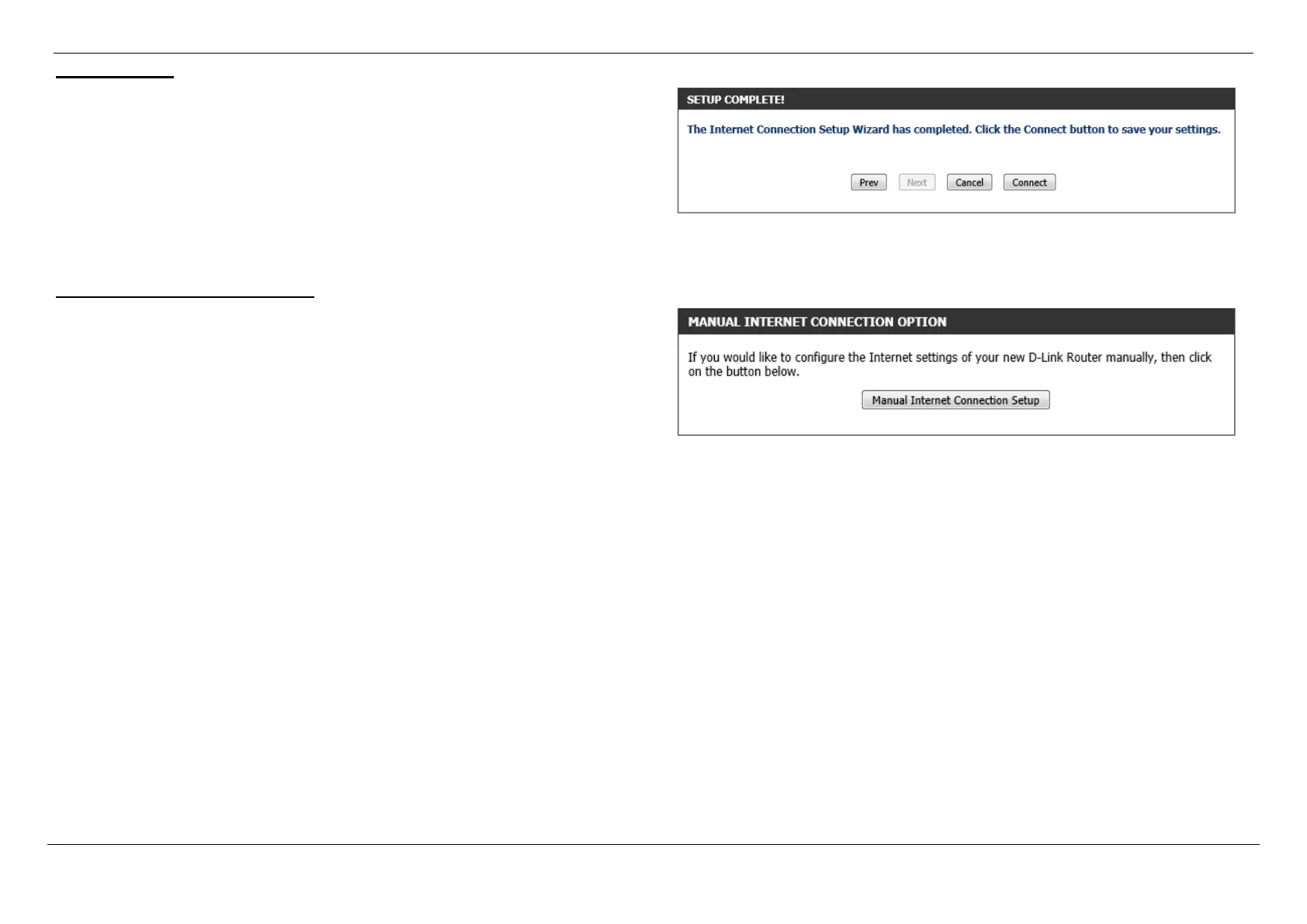Dual Band AC1750 Gigabit ADSL2+ Modem Router User Manual
Web User Interface Configuration Page 30
Setup Complete
After clicking the Next button, the following page will be available. On this page we
can view a confirmation message, confirming that the D-Link Internet Connection
Setup Wizard is completed.
Click the Connect button to initiate an attempt to connect to the Internet using the
settings configured throughout this wizard.
Click the Prev button to return to the previous step.
Click the Cancel button to discard the changes made and return to the main menu.
Manual Internet Connection Option
Click the Manual Internet Connection Setup button to navigate to the Internet
Connection Setup page to manually configure the Internet Connection.
