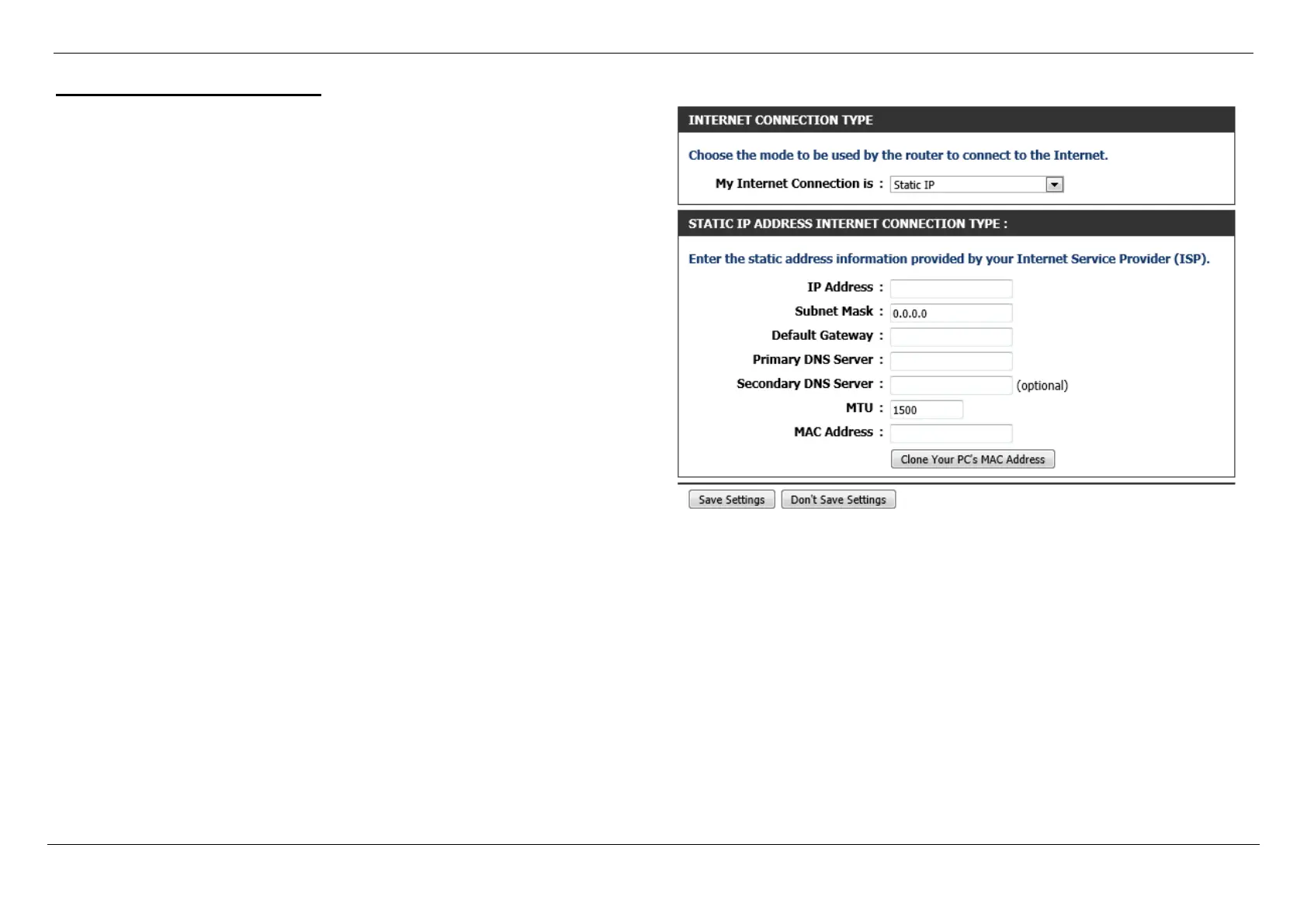Dual Band AC1750 Gigabit ADSL2+ Modem Router User Manual
Web User Interface Configuration Page 35
Internet Connection Type – Static IP
In this section we can configure the Internet connection type. Parameters available
for configuration are the following:
My Internet Connection is: Select the Internet connection type here. Options to
choose from are Static IP, Dynamic IP (DHCP), PPPoE
(Username/Password), PPPoA (Username/Password), and Bridge. This
section will explain the parameters that are available after selecting the Static
IP option.
IP Address: Enter the WAN static IP address here.
Subnet Mask: Enter the WAN subnet mask here.
Default Gateway: Enter the WAN default gateway IP address here.
Primary DNS Address: Enter the primary DNS IP address here.
Secondary DNS Address: Enter the secondary DNS IP address here. This field is
optional.
MTU: Enter the Maximum Transmission Unit (MTU) value here.
MAC Address: Enter the MAC address used for the Internet connection here.
Alternatively, click the Clone Your PC’s MAC Address button to use the PC’s
MAC address that was originally used to connect to the Internet before the
purchase of this router.
Note: This information is usually supplied by the ISP.
Click the Save Settings button to accept the changes made.
Click the Don’t Save Settings button to discard the changes made.
