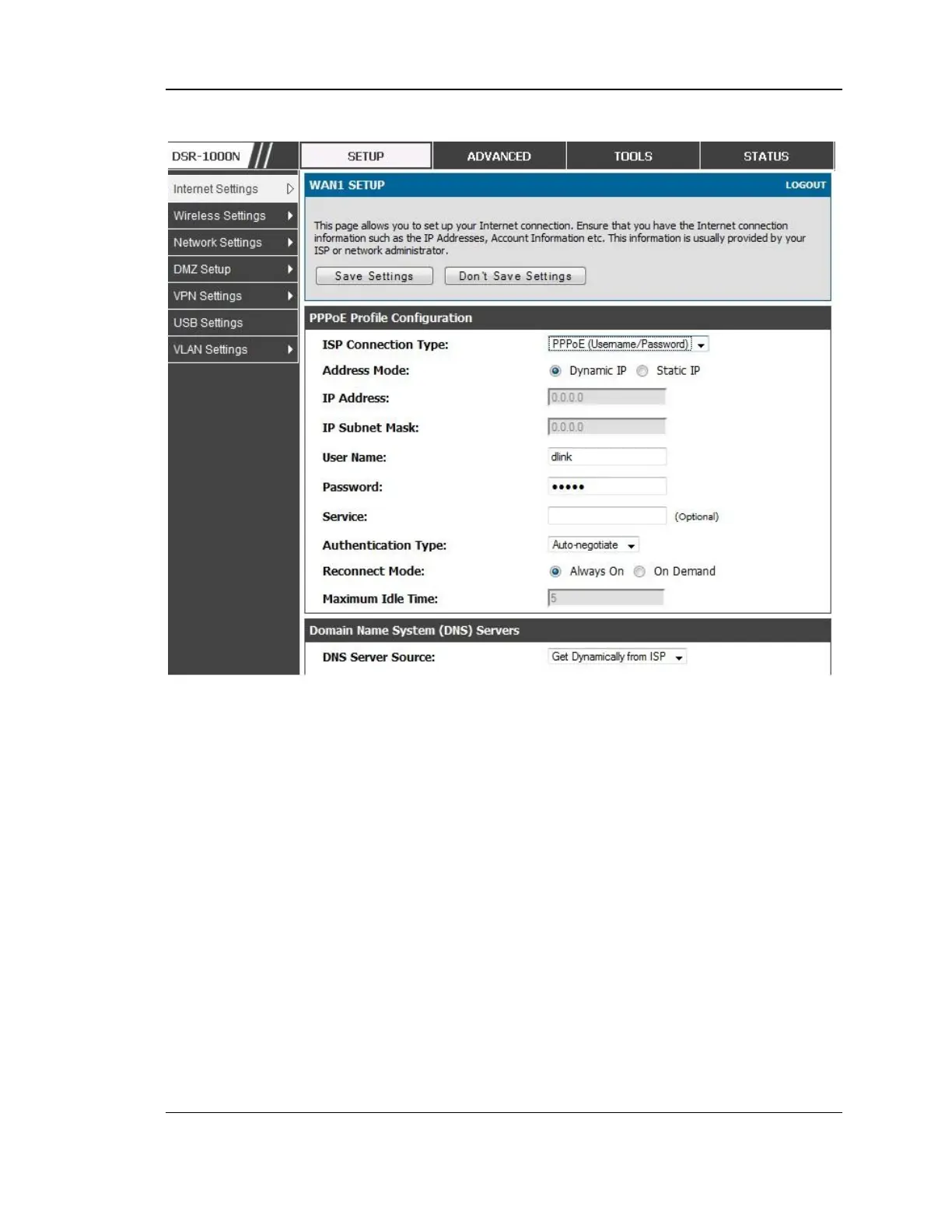Unified Services Router User Manual
30
Figure 13: PPPoE configuration for standard ISPs
Most PPPoE ISP‘s use a single control and data connection, and require username /
password credentials to login and authenticate the DSR with the ISP. The ISP
connection type for this case is ―PPPoE (Username/Password)‖. The GUI will
prompt you for authentication, service, and connection settings in order to establish
the PPPoE link.
For some ISP‘s, most popular in Japan, the use of ― Japanese Multiple PPPoE‖ is
required in order to establish concurrent primary and secondary PPPoE connections
between the DSR and the ISP. The Primary connection is used for the bulk of data
and internet traffic and the Secondary PPPoE connection carries ISP specific (i.e.
control) traffic between the DSR and the ISP.
