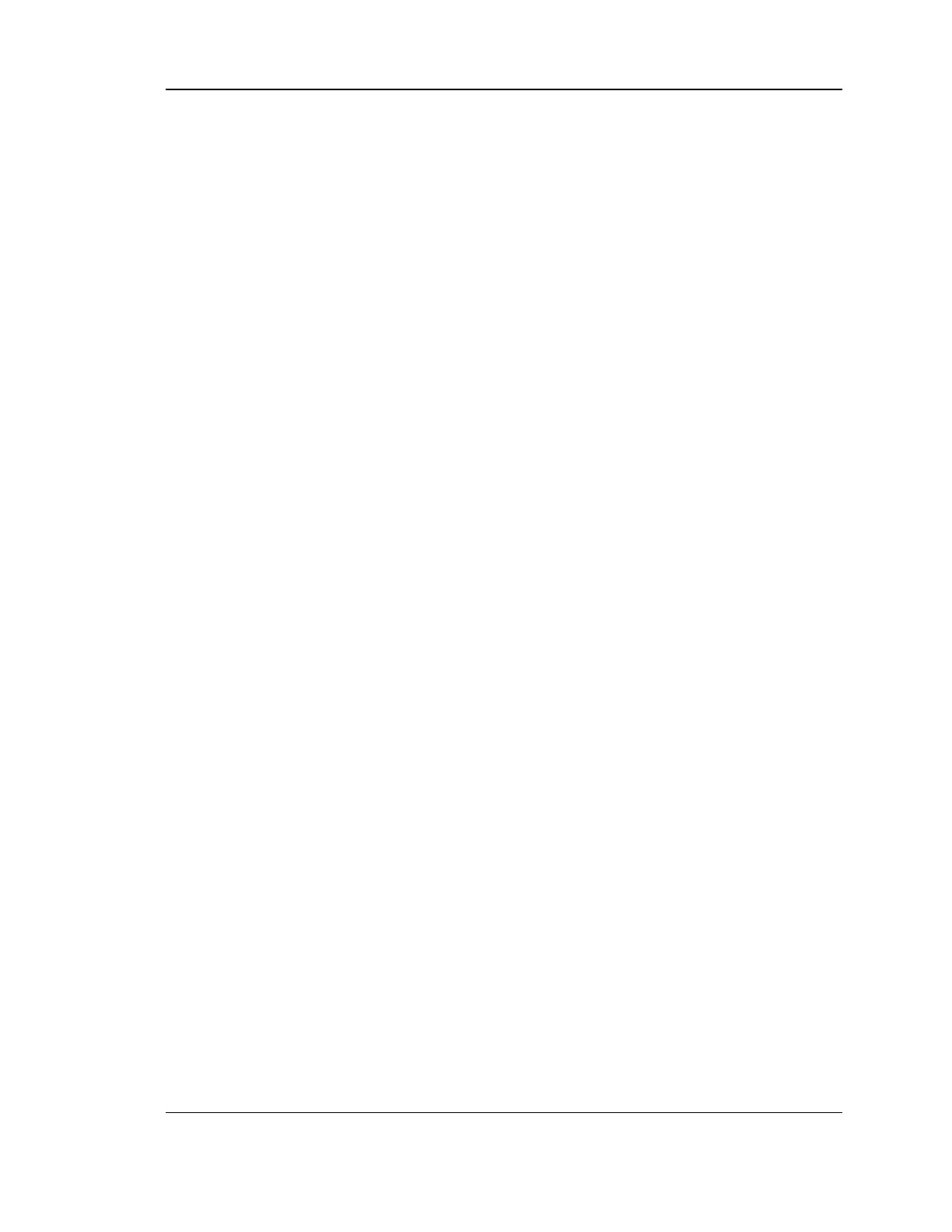Unified Services Router User Manual
2
Table of Contents
Chapter 1. Introduction ............................................................................................................................. 9
1.1 About this User Manual .......................................................................................... 10
1.2 Typographical Conventions ................................................................................... 10
Chapter 2. Configuring Your Network: LAN Setup ............................................................................. 11
2.1 LAN Configuration................................................................................................... 11
2.1.1 LAN Configuration in an IPv6 Network ................................................................ 14
2.1.2 Configuring IPv6 Router Advertisements ............................................................ 16
2.2 VLAN Configuration ................................................................................................ 19
2.2.1 Associating VLANs to ports ................................................................................... 20
2.3 Configurable Port: DMZ Setup .............................................................................. 22
2.4 Universal Plug and Play (UPnP) ........................................................................... 23
2.5 Captive Portal .......................................................................................................... 25
Chapter 3. Connecting to the Internet: WAN Setup ........................................................................... 26
3.1 Internet Setup Wizard ............................................................................................. 26
3.2 WAN Configuration ................................................................................................. 27
3.2.1 WAN Port IP address ............................................................................................. 28
3.2.2 WAN DNS Servers ................................................................................................. 28
3.2.3 DHCP WAN ............................................................................................................. 28
3.2.4 PPPoE ...................................................................................................................... 29
3.2.5 Russia L2TP and PPTP WAN ............................................................................... 32
3.2.6 WAN Configuration in an IPv6 Network ............................................................... 33
3.2.7 Checking WAN Status ............................................................................................ 35
3.3 Bandwidth Controls................................................................................................. 37
3.4 Features with Multiple WAN Links ........................................................................ 39
3.4.1 Auto Failover ............................................................................................................ 39
3.4.2 Load Balancing ........................................................................................................ 40
3.4.3 Protocol Bindings .................................................................................................... 41
3.5 Routing Configuration ............................................................................................. 42
3.5.1 Routing Mode .......................................................................................................... 42
3.5.2 Dynamic Routing (RIP) .......................................................................................... 44
3.5.3 Static Routing .......................................................................................................... 45
3.6 Configurable Port - WAN Option .......................................................................... 47
3.7 WAN Port Settings .................................................................................................. 49
Chapter 4. Wireless Access Point Setup ............................................................................................. 51
4.1 Wireless Settings Wizard ....................................................................................... 51
4.1.1 Wireless Network Setup Wizard ........................................................................... 52
4.1.2 Add Wireless Device with WPS ............................................................................ 52
4.1.3 Manual Wireless Network Setup .......................................................................... 53
4.2 Wireless Profiles ..................................................................................................... 53
4.2.1 WEP Security .......................................................................................................... 54
4.2.2 WPA or WPA2 with PSK ........................................................................................ 55
4.2.3 RADIUS Authentication .......................................................................................... 56
4.3 Creating and Using Access Points ....................................................................... 57
4.3.1 Primary benefits of Virtual APs: ............................................................................ 59
