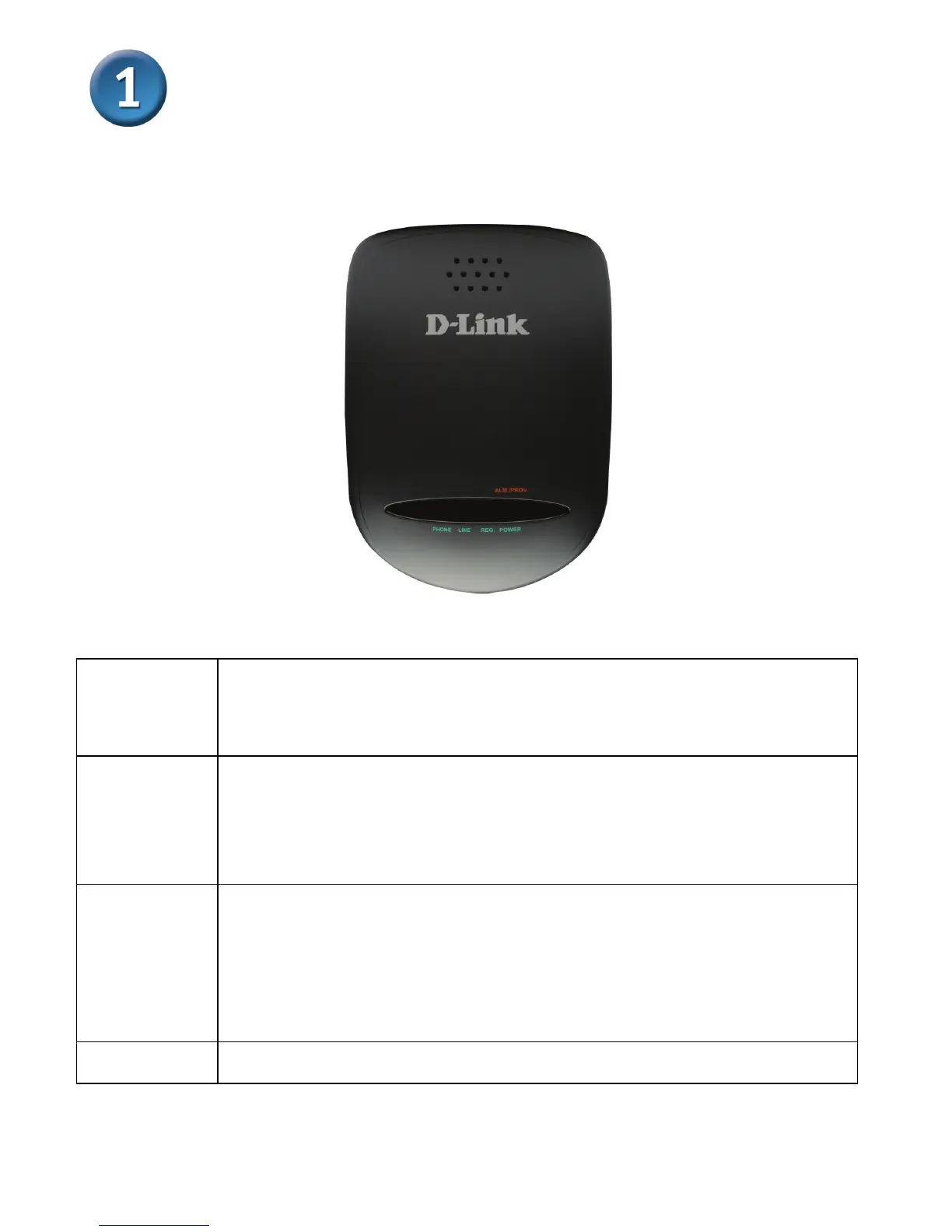2
Front Panel
Power
Prov./Alm
Green light indicates a normal power supply. Red light
indicates when performing a self-test/booting up or the
DVG-7111S’s abnormal operation.
Reg.
The Register LED will light up solid when the VoIP TA is
connected to a VoIP service provider. The LED will blink if
not connected to a service provider or failed to register to
a service provider.
Phone
This LED displays the VoIP status and Hook activity on
the phone port that is used to connect your normal
telephone(s). If a phone connected to a phone port is off
hook or in use, this LED will light solid. When a phone is
ringing, the indicator will blink.
Line
Light on means the line is in use (off-hook).
Hardware Overview
