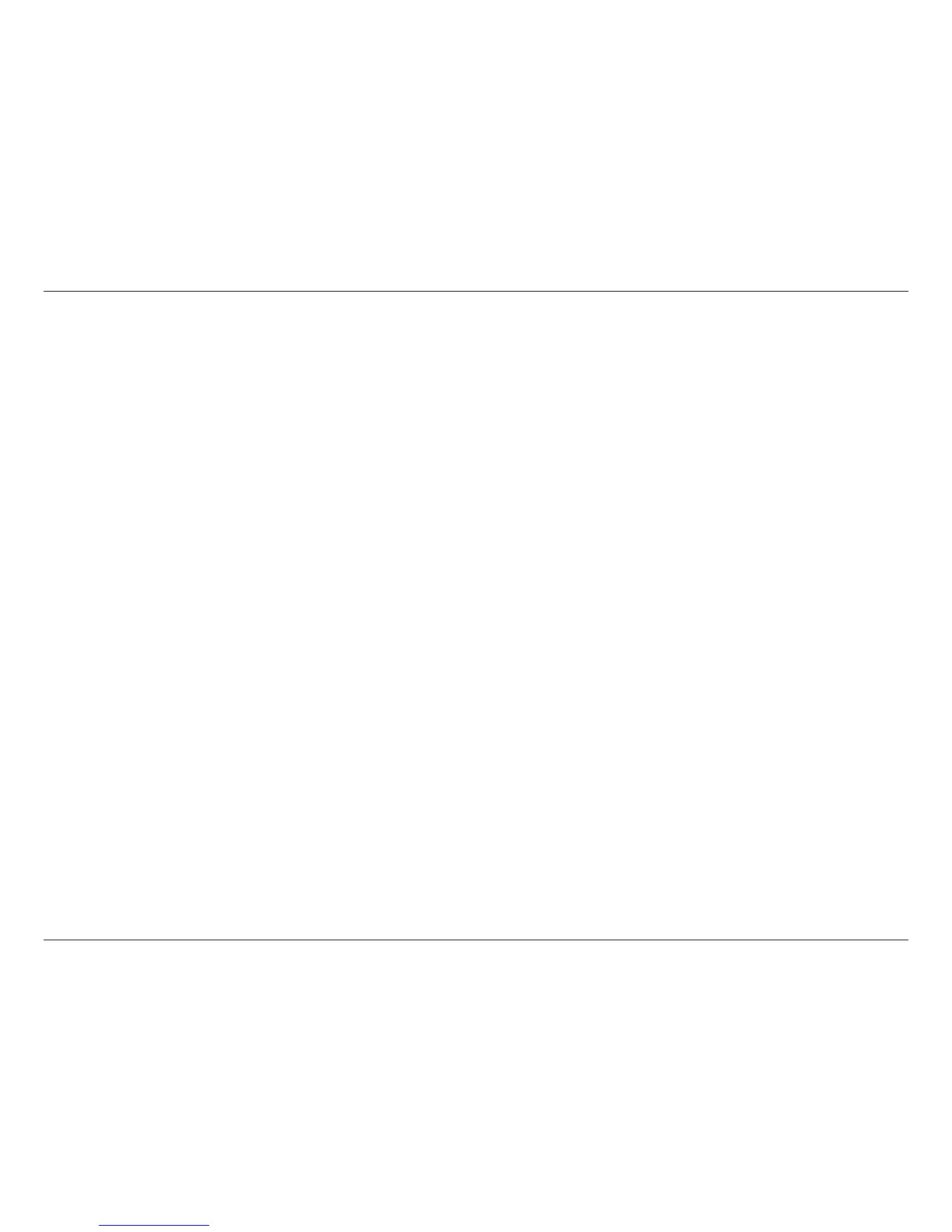5D-Link DWA-140 User Manual
Section 1 - Product Overview
Features
• Compact size for placement anywhere.
• Convenience of Plug & Play installation.
• Fully 802.11b/802.11g compatible.
• Draft 802.11n compliant.
• Powered by the USB port; no external power source required.
• USB 2.0 standard
*
.
• Better Security with 802.1x and WPA - In addition to 64-bit and 128-bit WEP encryption, you can also
securely connect to a wireless network using 802.1x for wireless authentication, as well as WPA (Wi-Fi
Protected Access) providing you a much higher level of security for your data and communication than
has previously been available.
• Position the DWA-140 almost anywhere in your workspace to achieve the best reception possible.
• Supports Infrastructure networks via an access point and Peer-to-Peer communication in Ad-Hoc
mode.
• User-friendly conguration and diagnostic utilities.
* Using a USB 1.1 port will adversely affect throughput.
