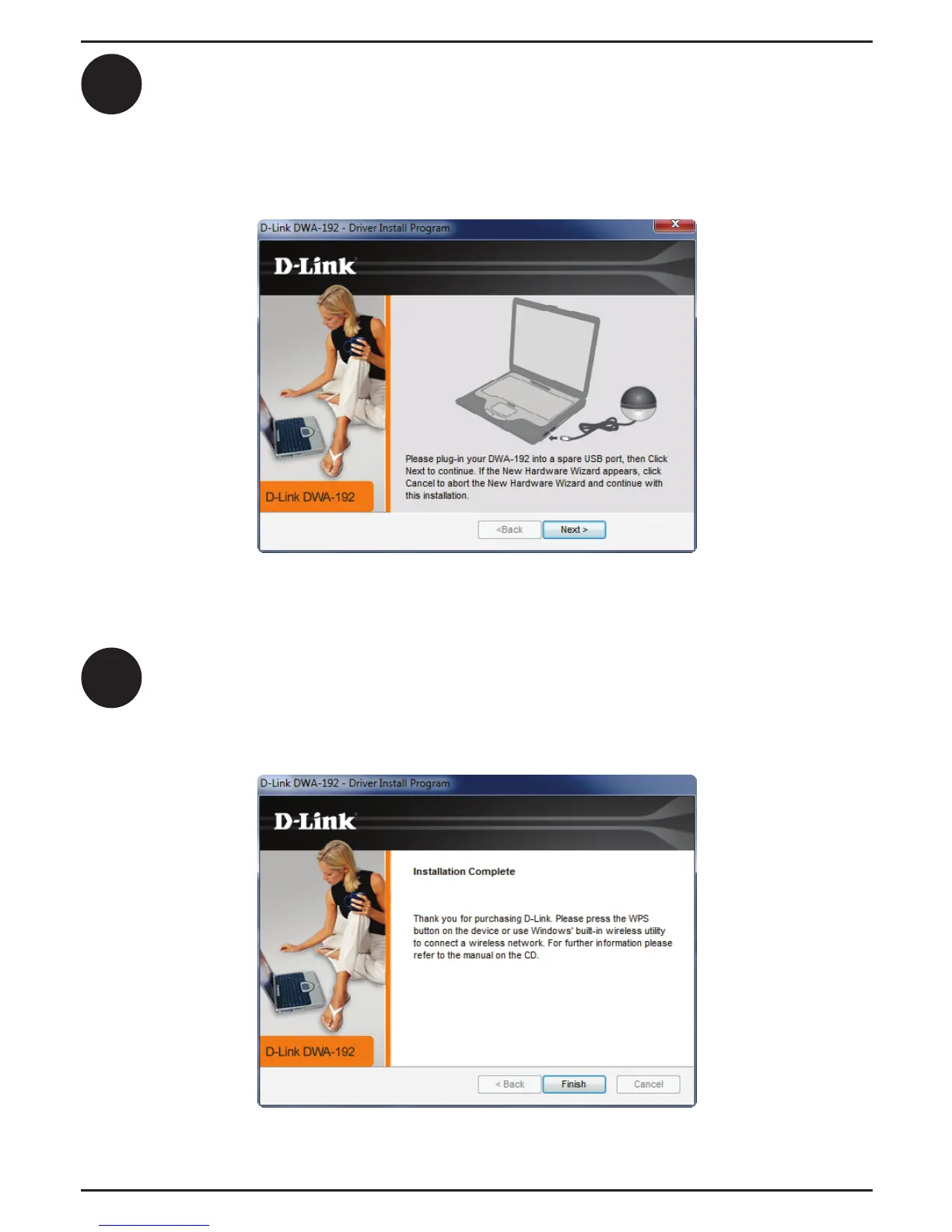5
Connect the USB 3.0 cable to the adapter and then plug the other end into
an available USB port on your computer. Click Next to continue.
Note: The LED will not turn on until the drivers are installed.
6
Allow 2-3 minutes to install. Ignore any Windows installation bubbles in
the lower right-hand corner. Once nished, click Finish to complete the
installation. The LED on the adapter should now turn on and blink.
6
ENGLISH
