
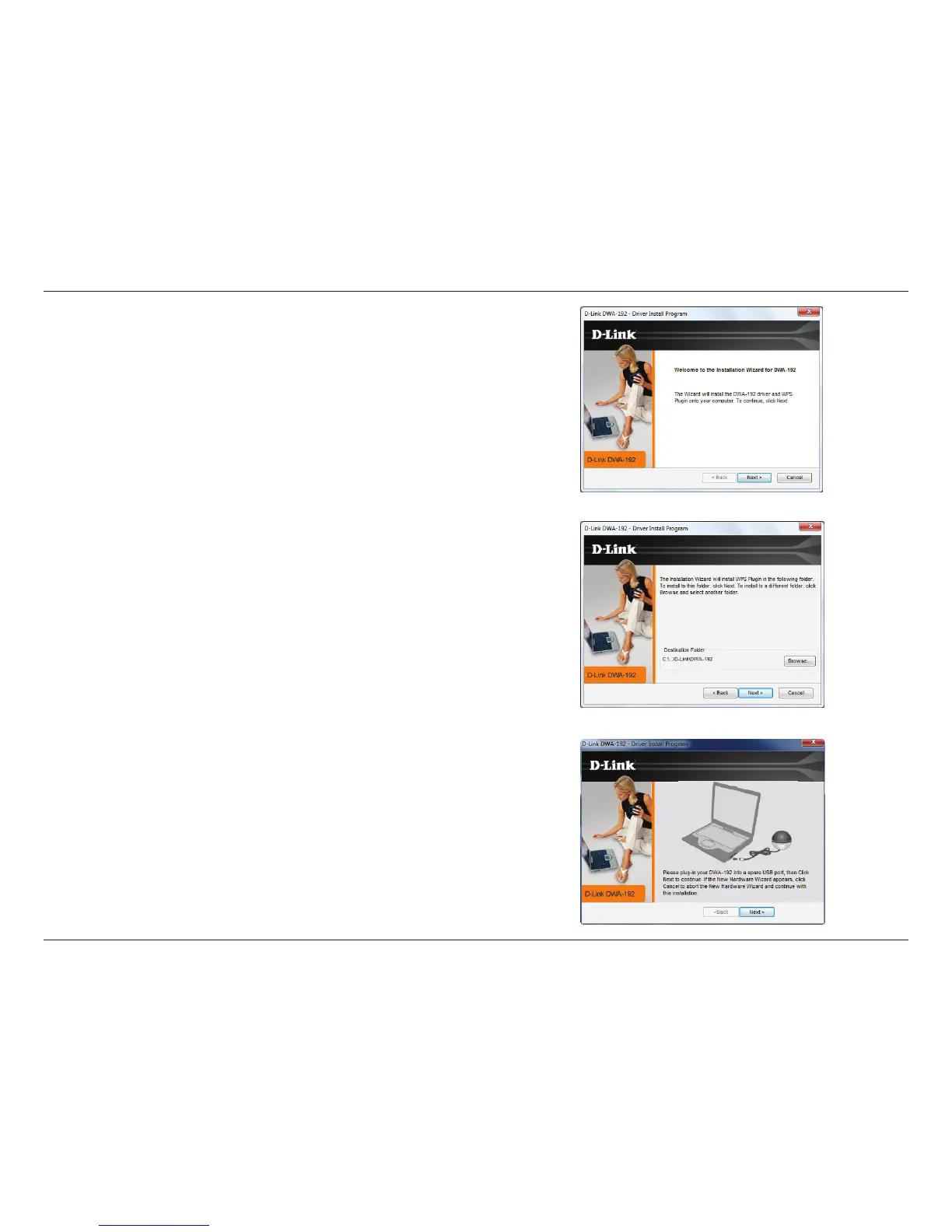 Loading...
Loading...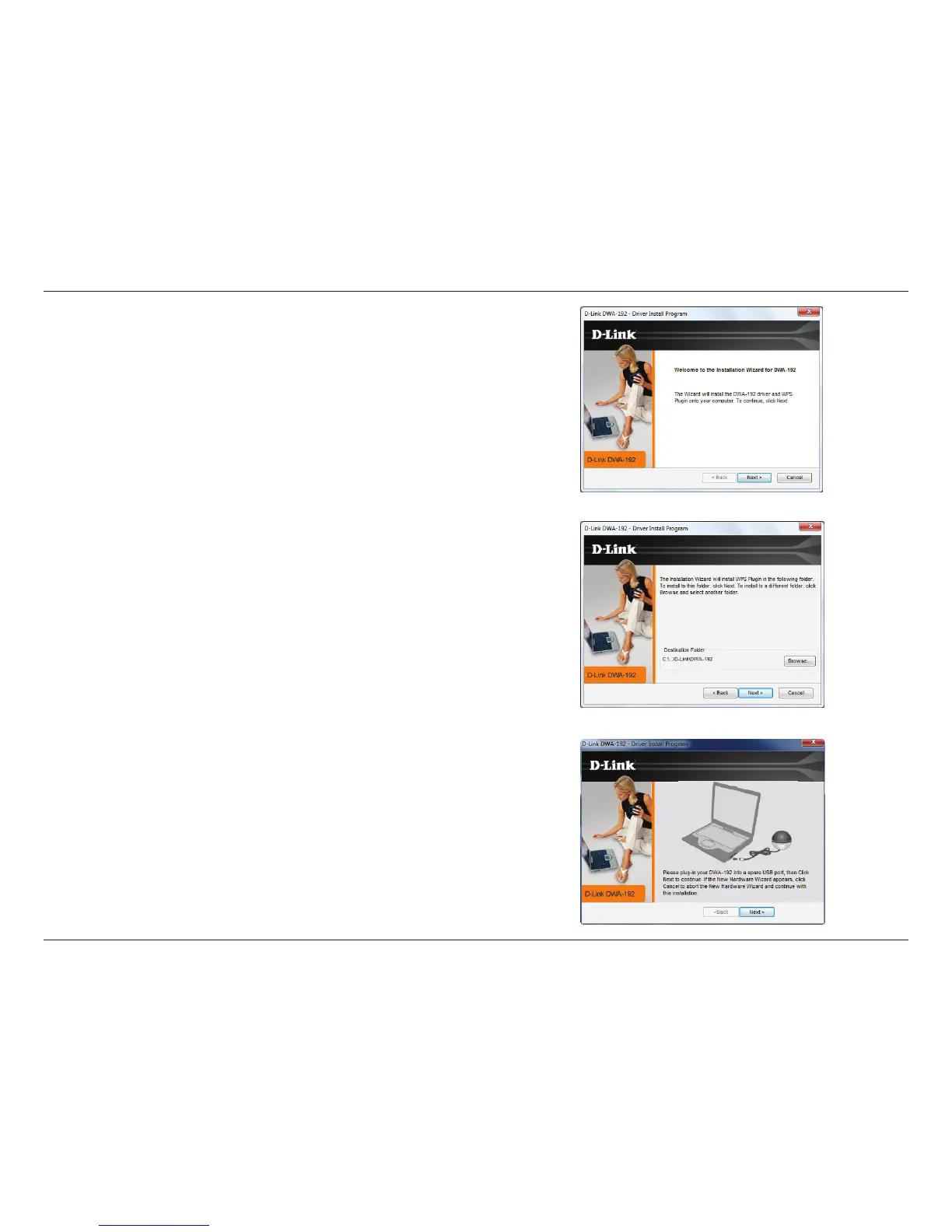
Do you have a question about the D-Link DWA-192 and is the answer not in the manual?
| operating temperature | 0 °C to 40 °C |
|---|---|
| operating humidity | 10% to 90% maximum (non-condensing) |
| frequency range | 2.4 GHz to 2.4835 GHz, 5.150 GHz to 5.850 GHz |
| operating voltage | 5 V DC +/- 10% |
|---|---|
| current consumption | 880 mA |
| weight | 167 grams |
|---|---|
| dimensions | 79.92 x 79.92 x 77 mm |











