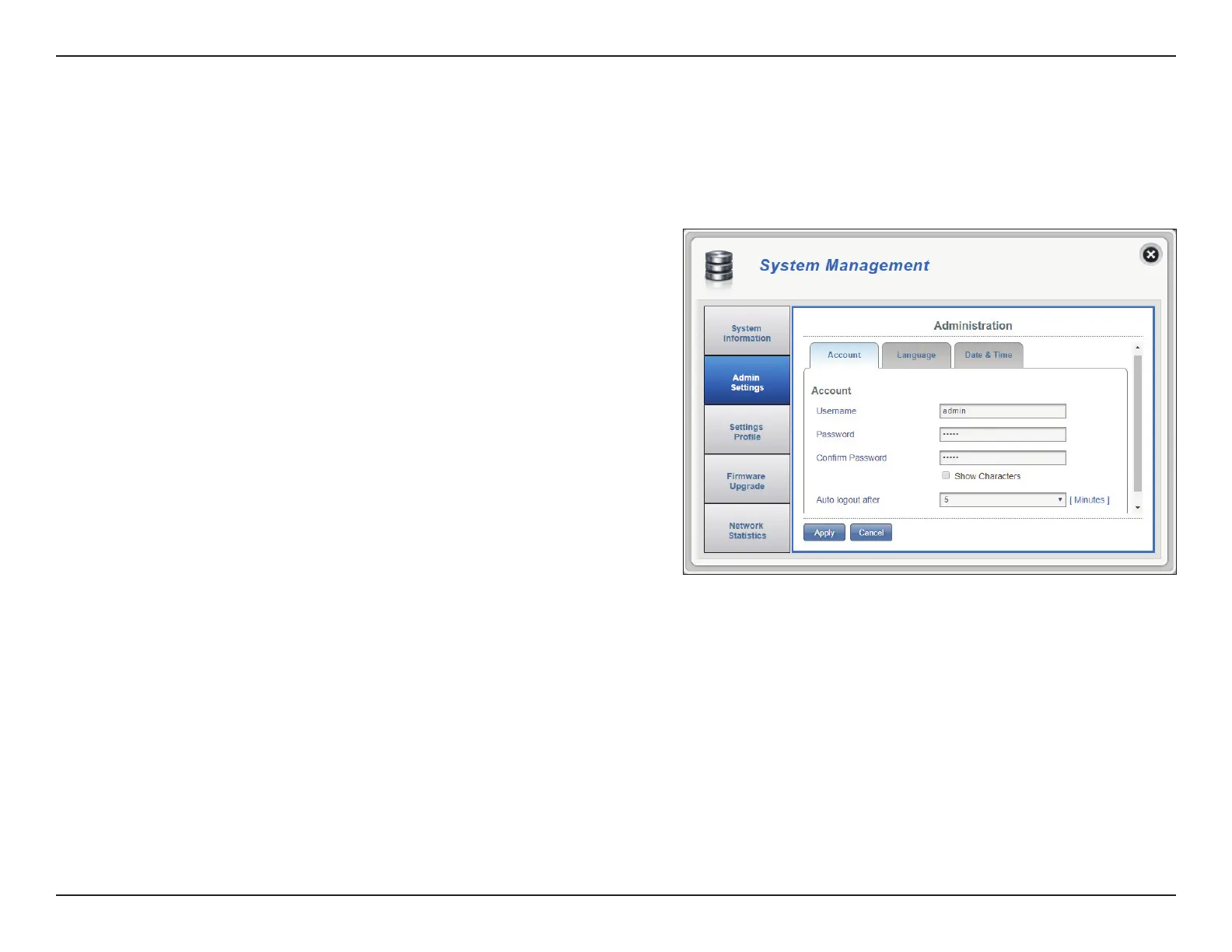54D-Link DWR-920 User Manual
Section 3 - Conguration
Admin Settings
Account
This tab allows you to customize your own username and password as well as adjust the UI’s automatic logout timer.
Username
Password
Conrm Password
Auto logout after
Adjust your login username here.
Enter your new password here.
Conrm the new password here.
Click on the drop-down arrow to select the length of
time before being automatically logged out of the
interface.
Click Apply to save your changes.
