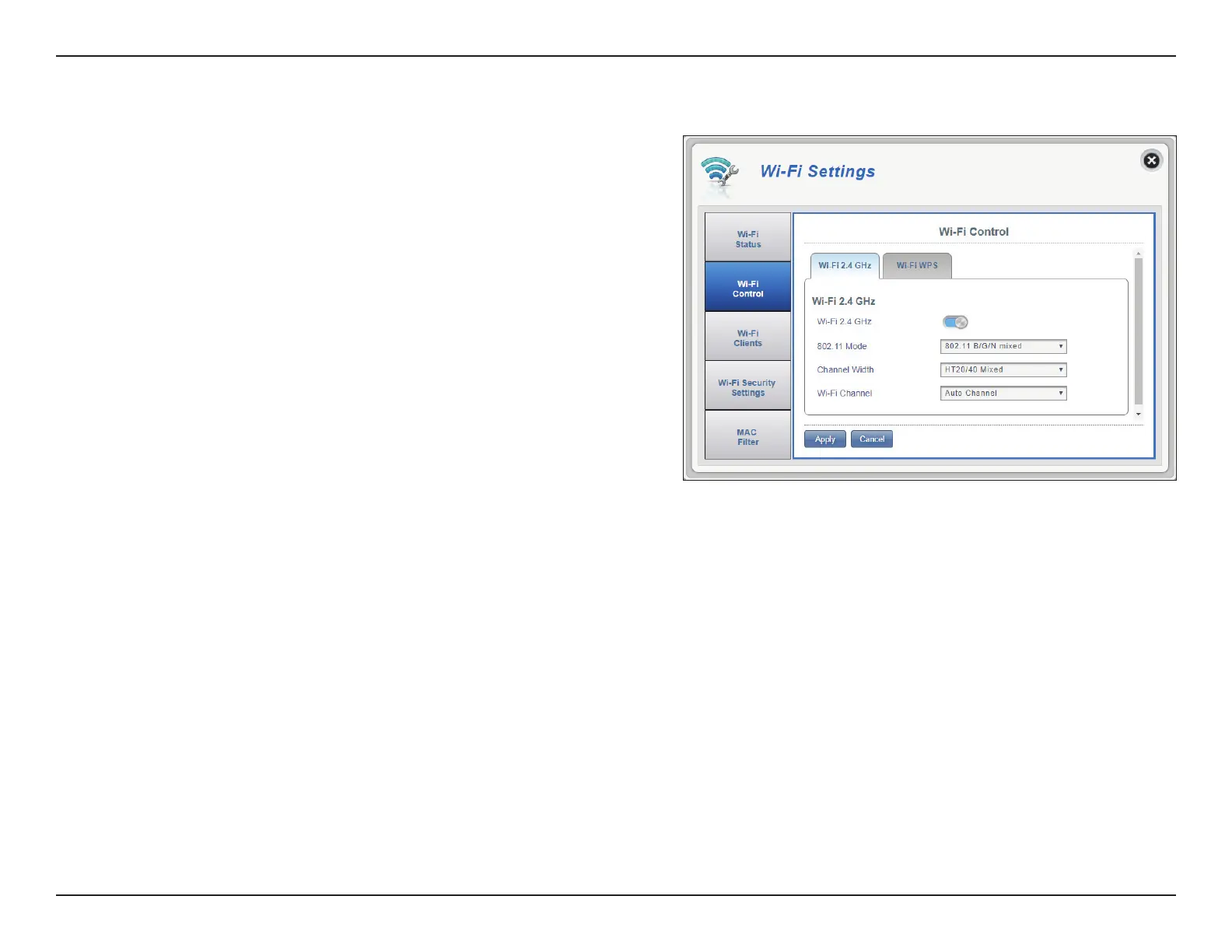36D-Link DWR-920 User Manual
Section 3 - Conguration
Wi-Fi Control
Wi-Fi 2.4 GHz
802.11 Mode
Channel Width
Wi-Fi Channel
Toggle the switch to enable/disable Wi-Fi functionality
on your router.
The type of Wi-Fi connection currently being accepted by
the router. Select 802.11 N Only for best performance
or 802.11 B/G/N Mixed for broadest compatibility.
B/G/N Mixed is the default setting.
The current channel width being used by your router. A
wider 40 Mhz channel may increase performance but
could cause interference with other Wi-Fi devices. This
router will automatically reduce to 20 Mhz if interference
is detected. Choose HT20 if you have devices that do not
support 40 Mhz channels.
Choose the clearest channel to help optimize the
performance and coverage of your wireless network. By
default the channel is set to Auto Channel. This can be
changed to t the channel setting for an existing wireless
network or to customize your wireless network. Note that
not all channels are available in all regions. If you cannot
see your SSID from your device, try manually setting a
low-numbered channel.
Click Apply to save changes.
Wi-Fi 2.4 GHz
