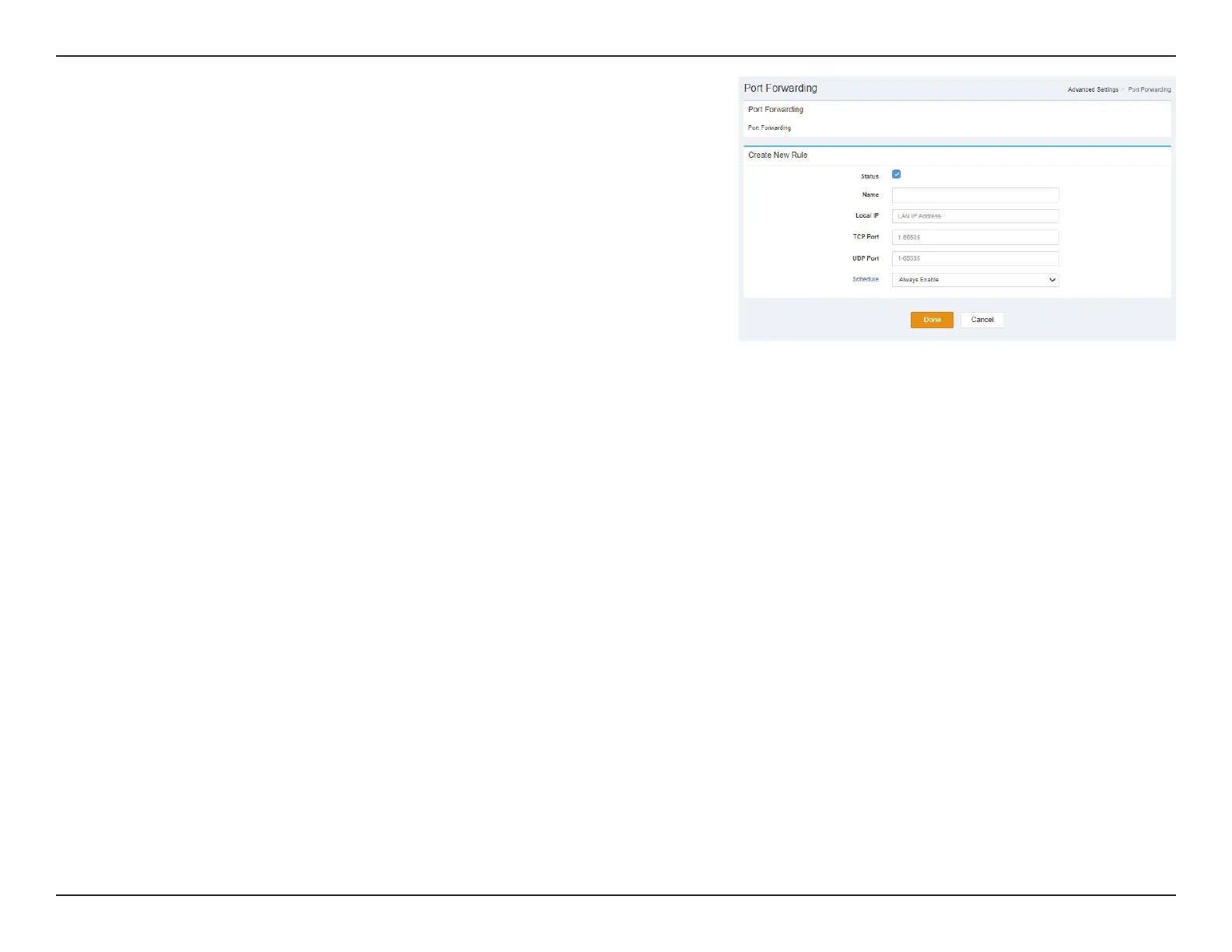41D-Link DWR-978 User Manual
Section 3 - Conguration
Create New Rule
Name Indicates the name of the New Rule.
Local IP: Indicates the Local IP of the New Rule.
TCP Port: Indicates the TCP Port of the New Rule.
UDP Port: Indicates the UDP Port of the New Rule.
Schedule: Indicates whether the Wi-Fi network is part of a schedule. Click
on Schedule to access the schedule menu “Schedule” on page
29.
Click Done to save your settings, or Cancel to revert to your previous settings.