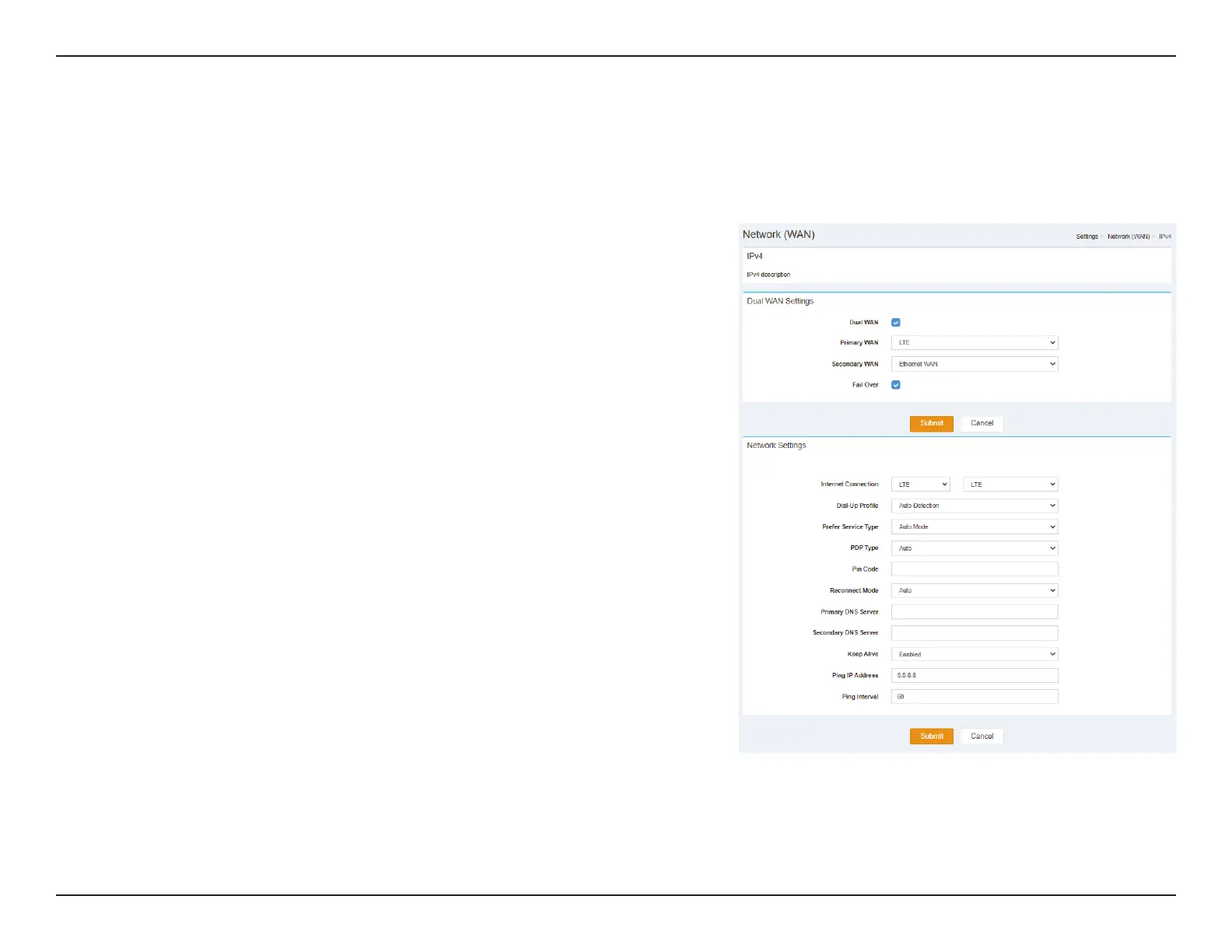17D-Link DWR-978 User Manual
Section 3 - Conguration
Network (WAN) IPv4
Dual WAN Settings
Dual WAN: Indicates whether Dual WAN is Enabled or Disabled.
Primary WAN: Select connection type of the primary WAN.
Secondary
WAN:
Select connection type of the Secondary WAN.
Fail Over: Indicates whether Fail Over is Enabled or Disabled.
Click Submit to save your settings, or Cancel to revert to your previous settings.
