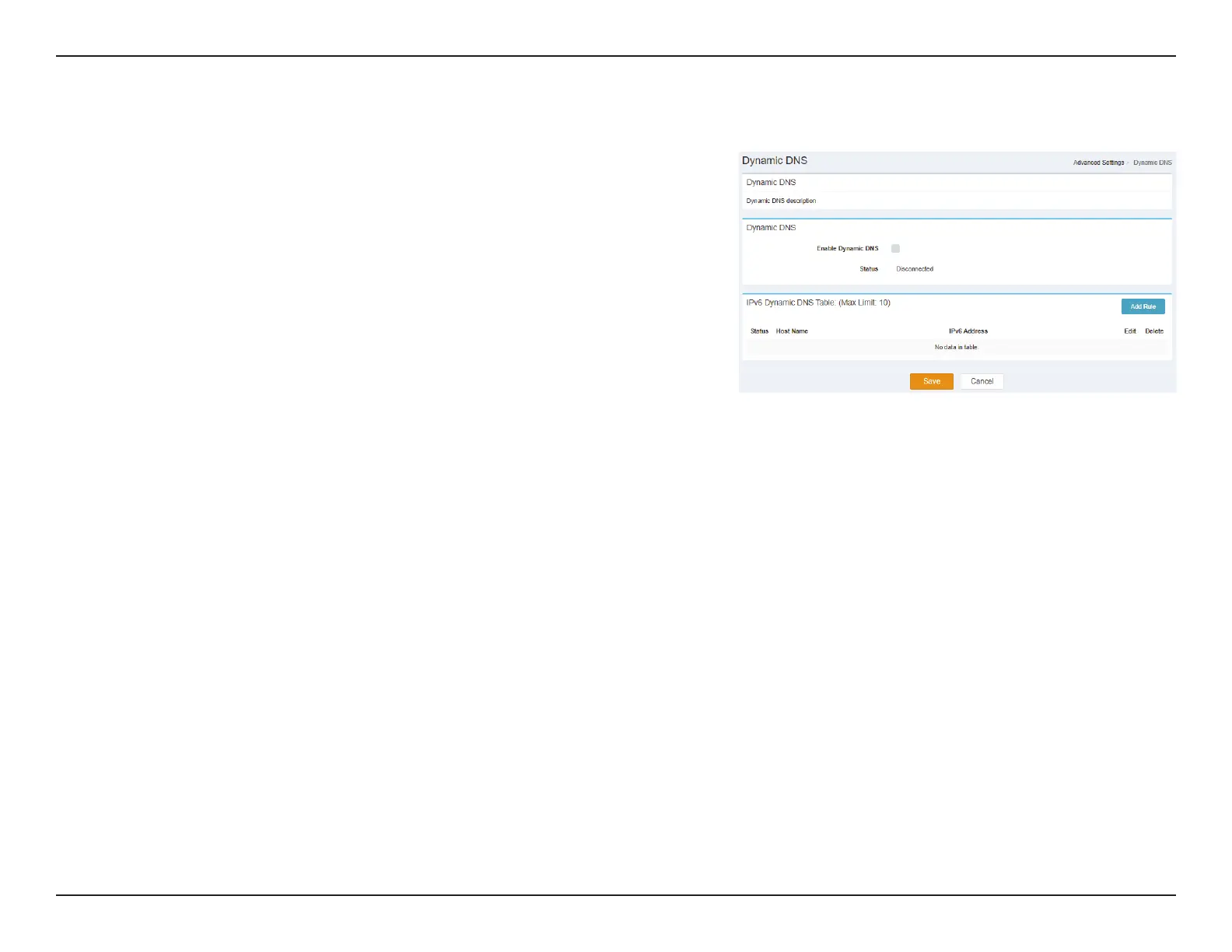49D-Link DWR-978 User Manual
Section 3 - Conguration
Dynamic DNS
Dynamic DNS
Enable
Dynamic
DNS:
Indicates whether Enable Dynamic DNS is Enabled or Disabled.
Status: Indicates the status.
IPv6 Dynamic DNS Table: (Max Limit: 10)
Status: Indicates the Status.
Host Name: Indicates the Host Name.
IPv6 Address: Indicates the IPv6 Address.
Edit: Delete the selected IPv6 Dynamic DNS.
Delete: Delete the selected IPv6 Dynamic DNS.
Click Save to save your settings, or Cancel to revert to your previous settings.