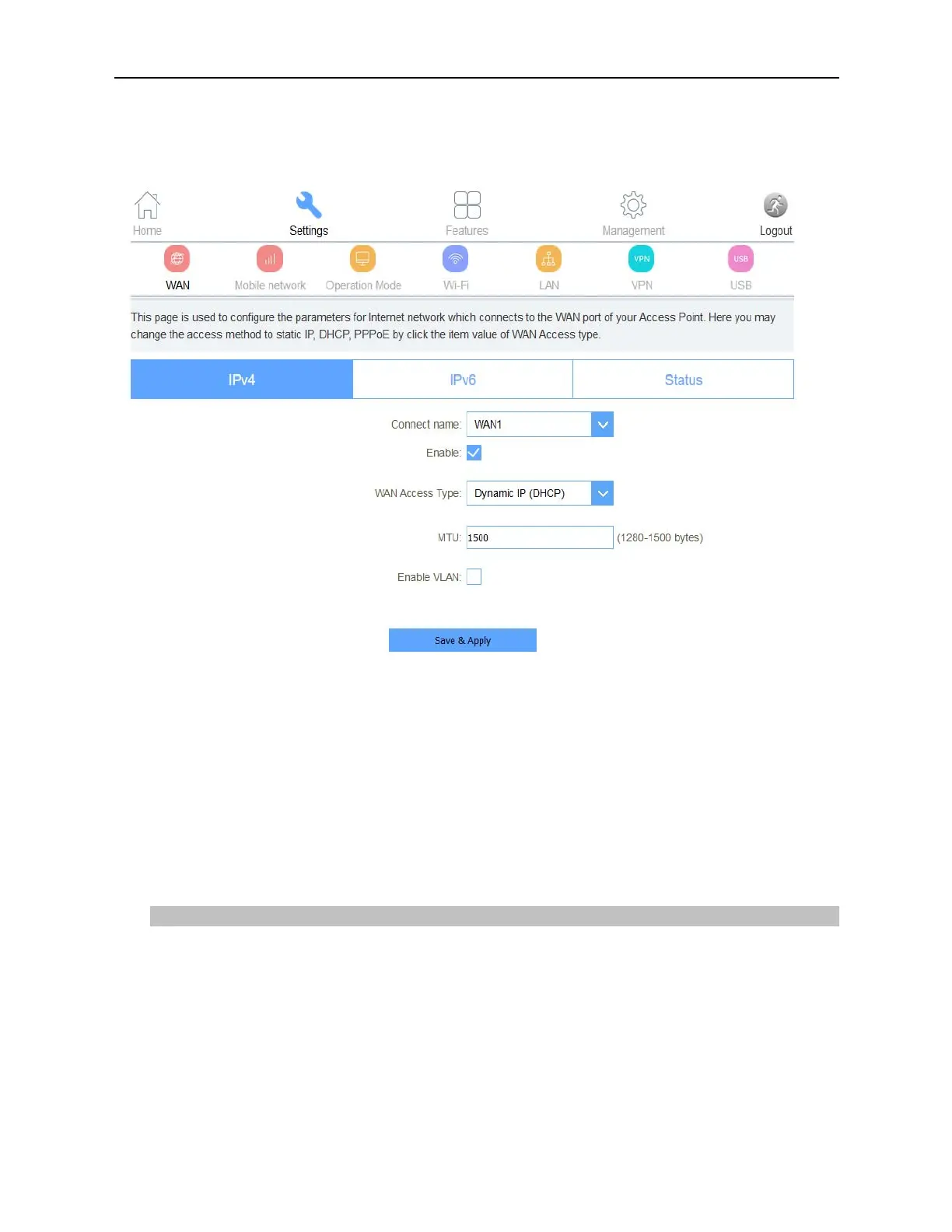User Manual of DWR-M961
-34-
5.2
Settings
5.2.1
WAN
On this page, you can configure the parameters of the WAN interface.
Figure 5-2-1 WAN
5.2.1.1.
IPv4
There are four wan connection can be use, each wan connection can be configured as difference mode, such as
DHCP router mode, PPPoE router mode, Static router mode, and each wan connection can be configured to
have VLAN tag, this will more helpful for user to meet different environment usage.
DHCP
Choose “DHCP” and the router will automatically obtain IP addresses, subnet masks and gateway addresses
from your ISP.
