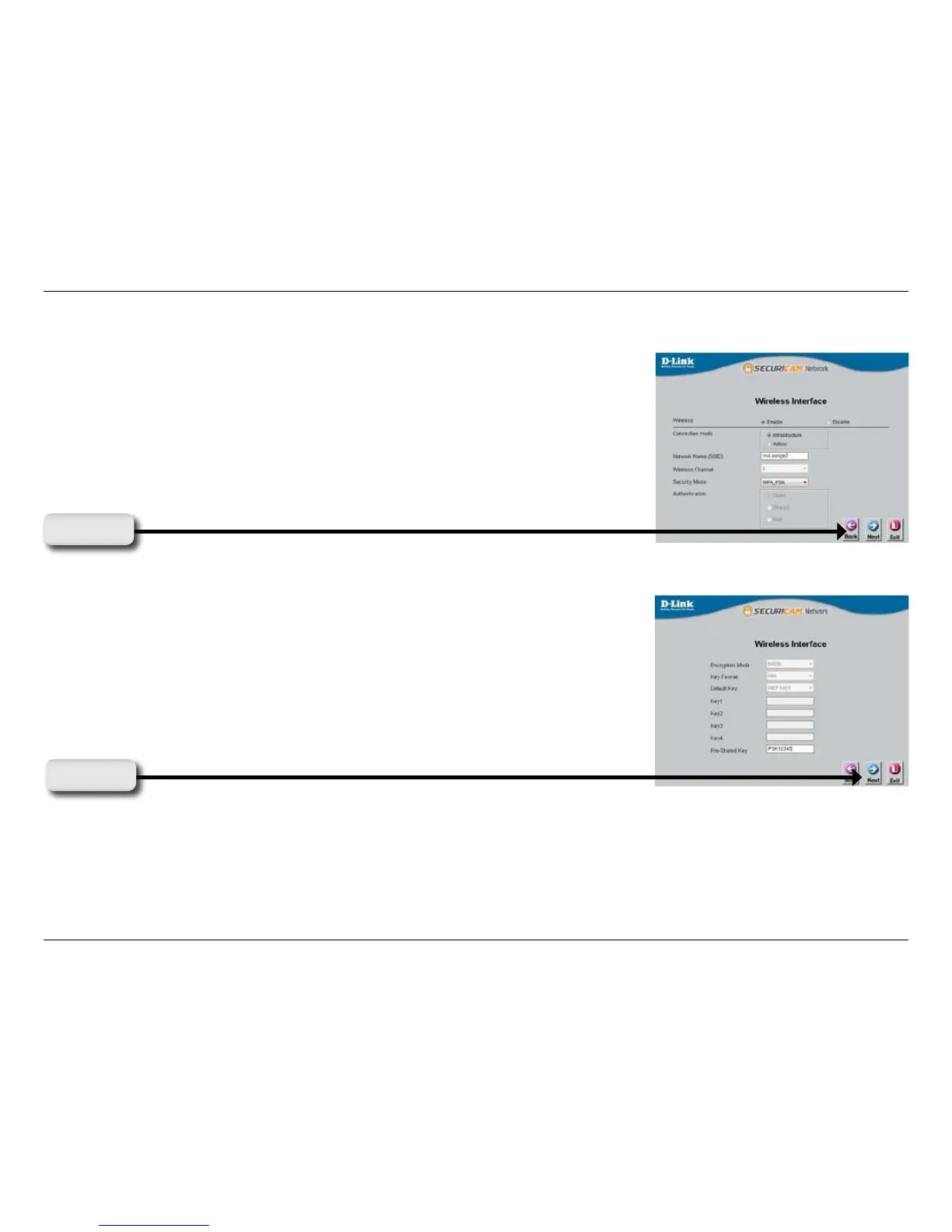21D-Link DCS-910/920 User Manual
Section 3 - Configuration
Click Next
Enter your wireless encryption key and click Next.
Note: Wireless is available only for the DCS-920.
Click Next
Enable wireless settings and enter your wireless network information. Select your
wireless security settings, and click Next.
Note: Wireless is available only for the DCS-920.
Standard Wireless Settings
