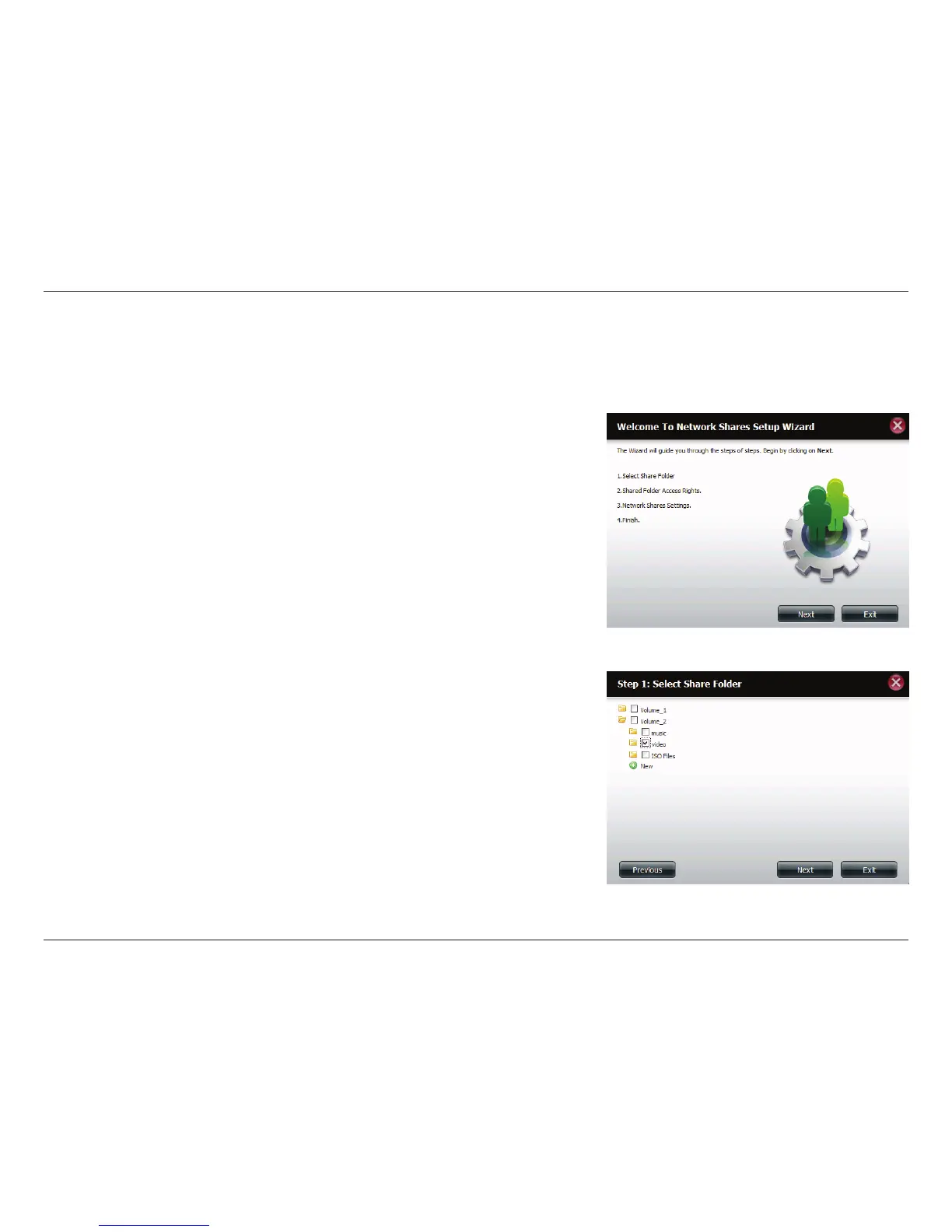125D-Link ShareCenter DNS-327L User Manual
Section 4 - Conguration
Add/Modify Network Shares Wizard
The following section will describe how to add a new Network Share on the ShareCenter. To add a Network Share click on the
New button. The Network Shares Setup Wizard will begin.
This window welcomes the user to the setup wizard for creating a new
network share.
In this wizard the user will be able to:
1) Select share folders.
2) Congure shared folder access rights.
3) Congure network access settings.
4) View a summary of the conguration before completing.
Click Next to continue.
Select the folder that you wish to share from one of the volumes.
Click Next to continue.
