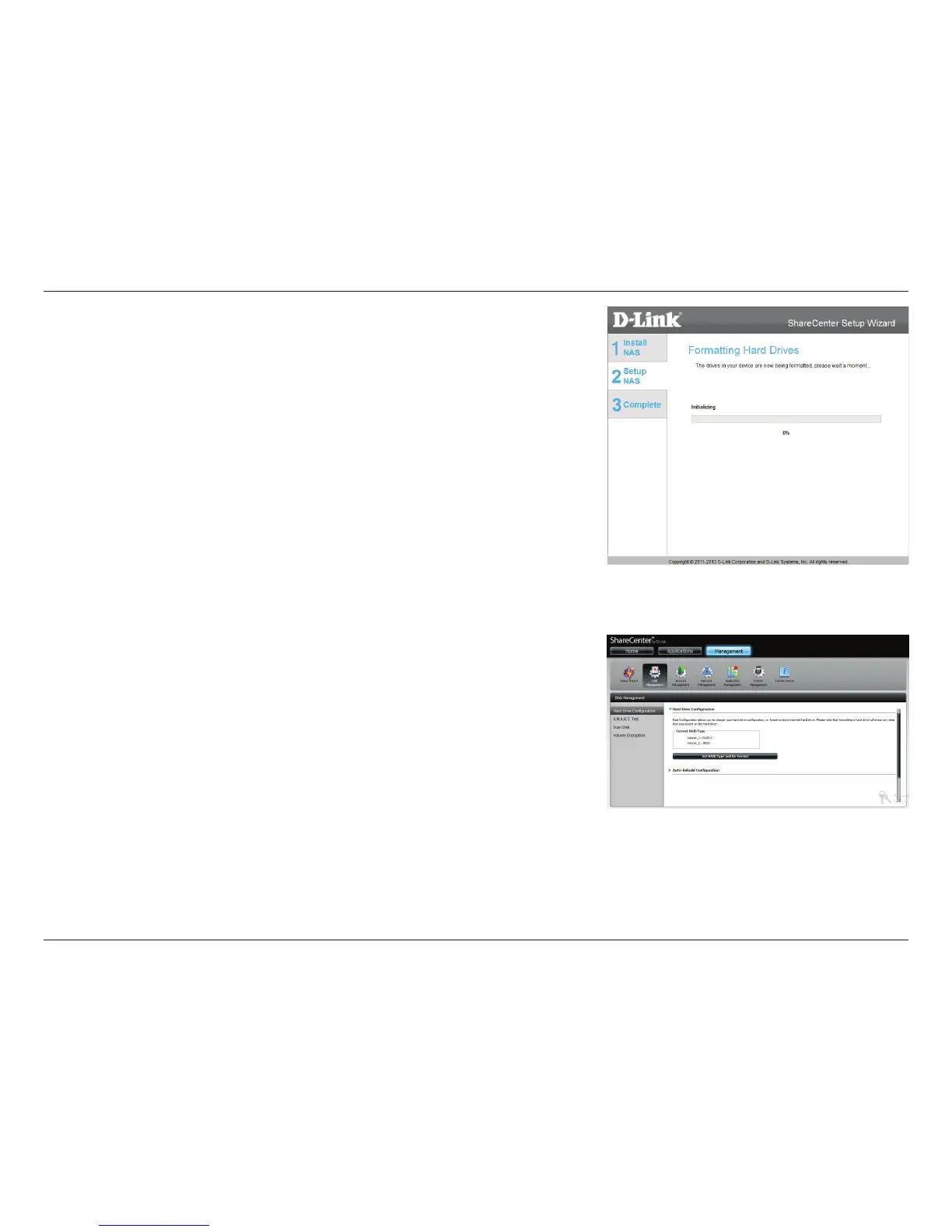42D-Link ShareCenter DNS-327L User Manual
Section 3 - Installation
The wizard software will start the formatting process. After this is complete,
click Next to continue.
Note: Do not close the wizard or use other applications until the process is
complete.
To verify your RAID 0 conguration, log in to your NAS, go to
Management>>Disk Management>>Hard Drive Conguration. This
shows the current status of your drives.
