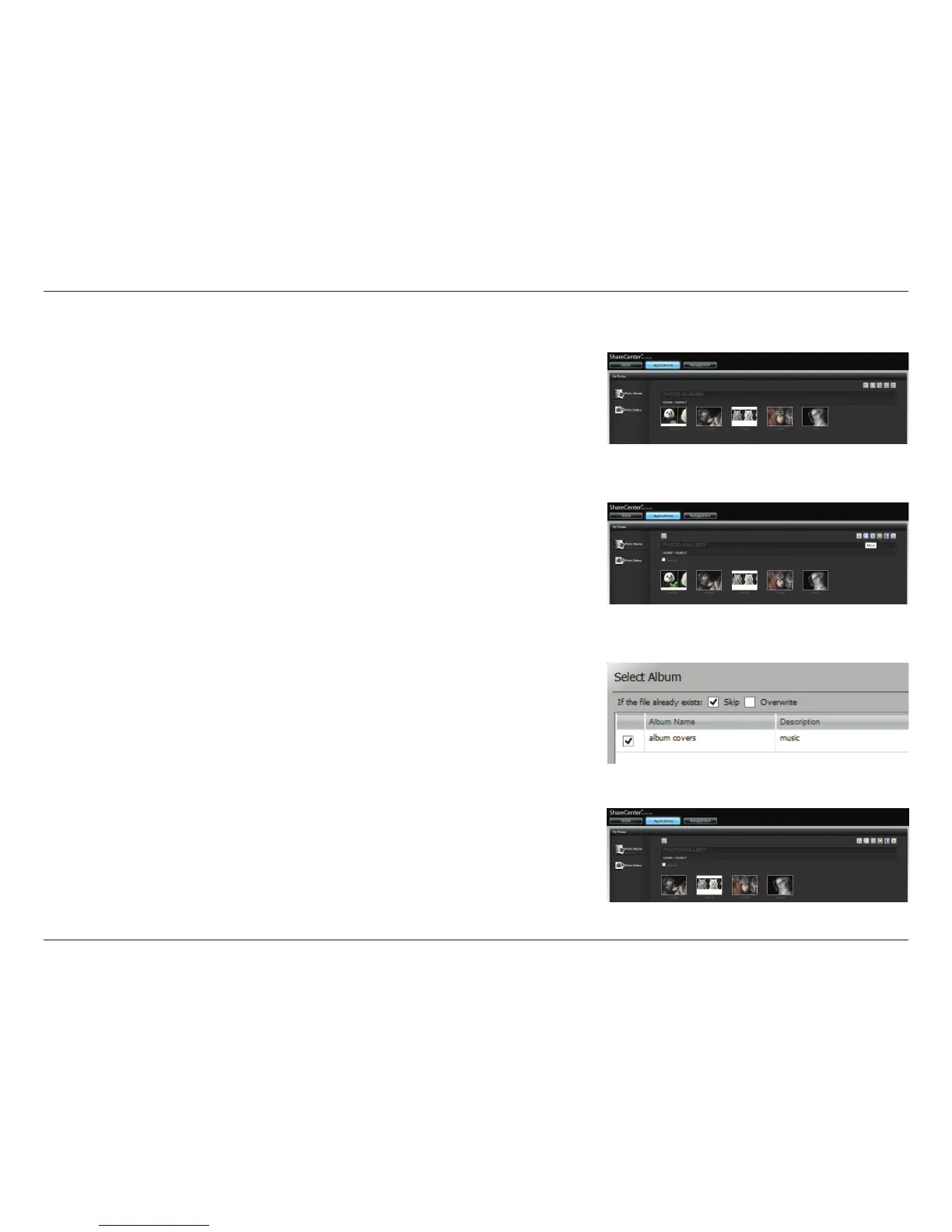207D-Link ShareCenter DNS-327L User Manual
Section 4 - Conguration
Select a Photo to Move
Click My Photos>>Photo Albums>>Photo Album you wish to select the
photo from.
Select the photo and click Move.
The Select Album window opens.
Select the Album you wish to transfer the photo to. Click the checkbox. The
photo will be transferred to the new album.
