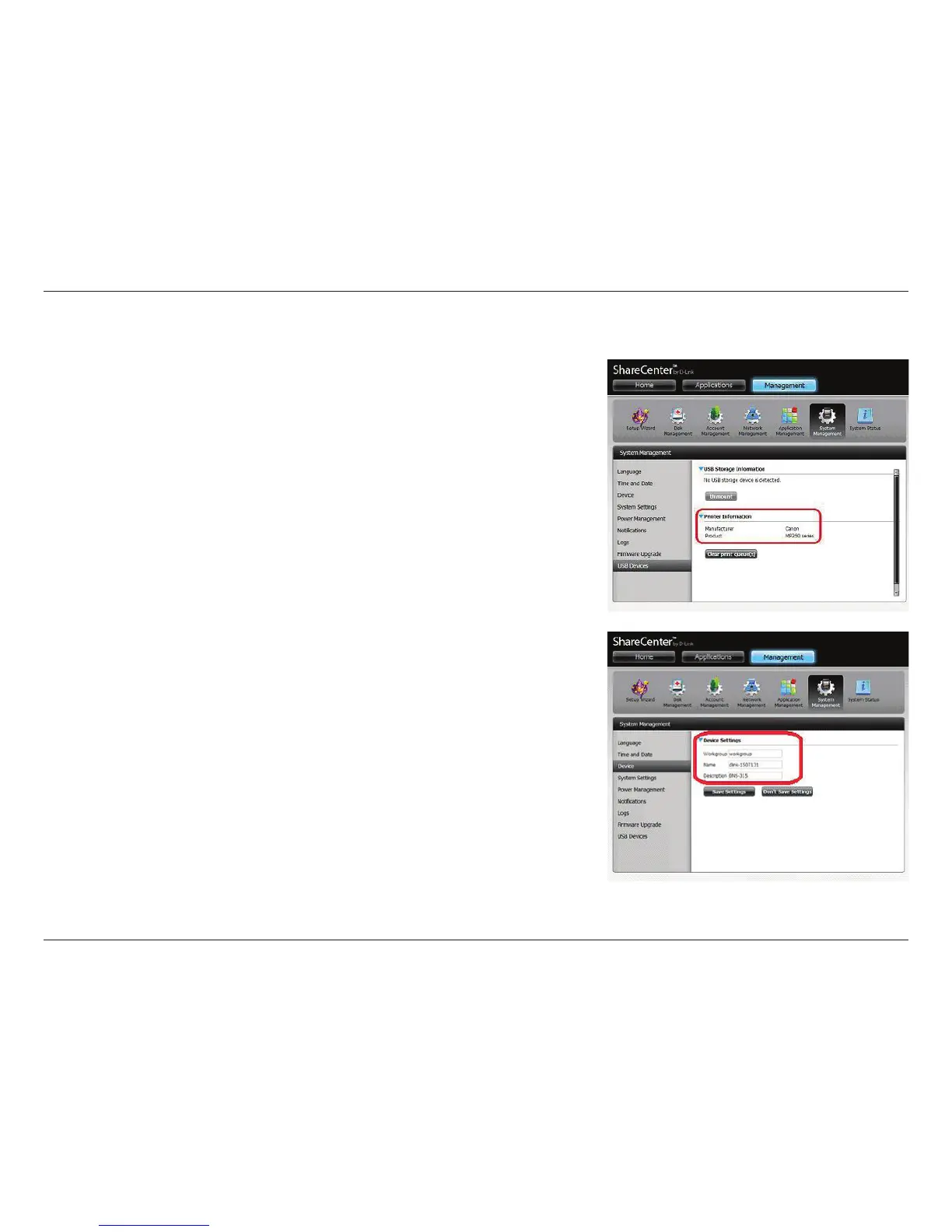398D-Link ShareCenter DNS-327L User Manual
Section 5 - Knowledge Base
Setting up a Printer Using Mac OS 10.8
Go to Management>>System Management>>USB Devices to view the
printer attached to your NAS.
Check the device settings under System Management>>Device>>Device
Settings.
Download the printer manufacturer’s drivers, or install them from the CD
that came with your printer. You must ensure that you use the correct Mac
OS 10.8 drivers. Install these drivers on your Mac.
