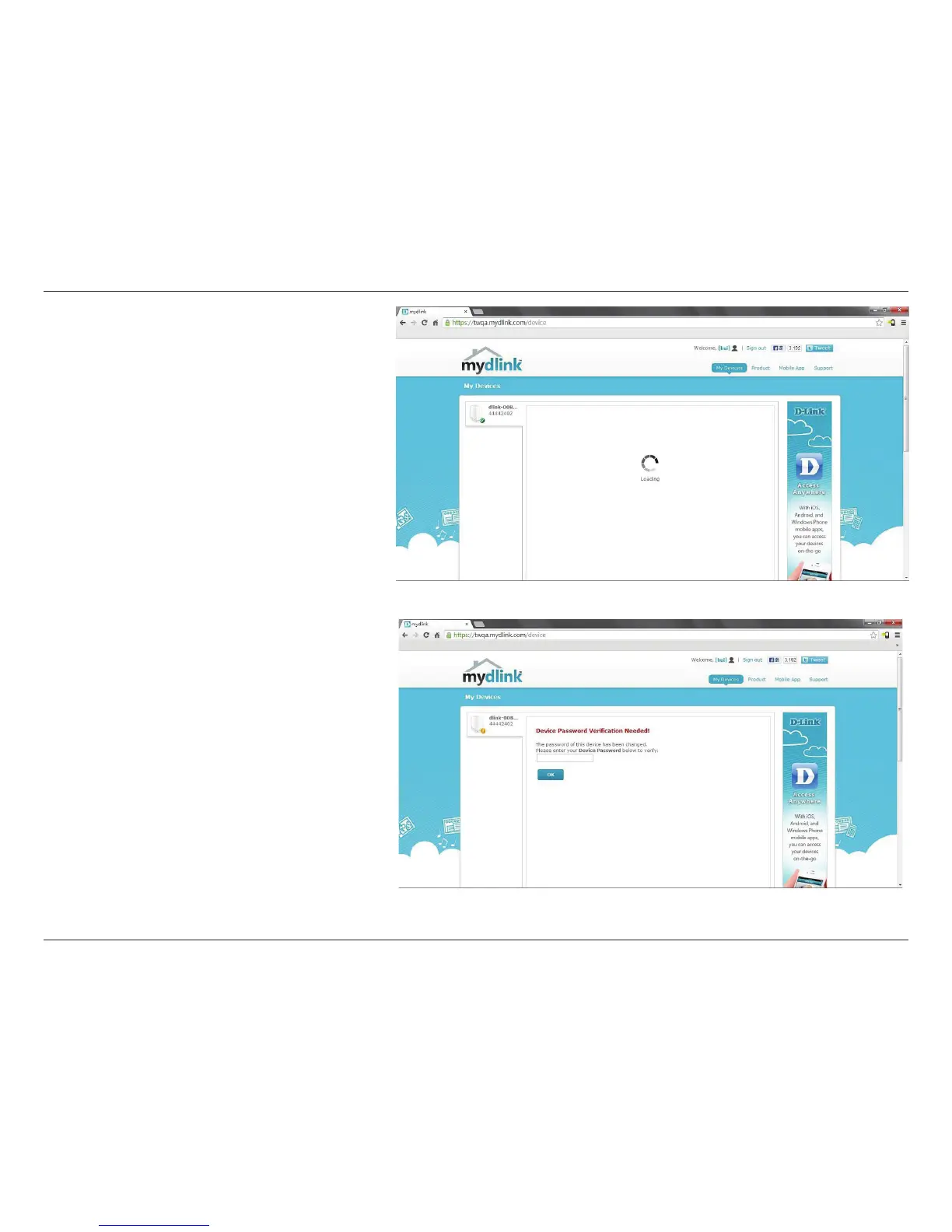150D-Link ShareCenter DNS-327L User Manual
Section 4 - Conguration
On the next screen you are directed to your ac-
count. It displays your DNS-327L.
To conrm your product and account details to
mydlink, you are asked to verify access with your
password. Enter your password in the eld provid-
ed and click OK.
