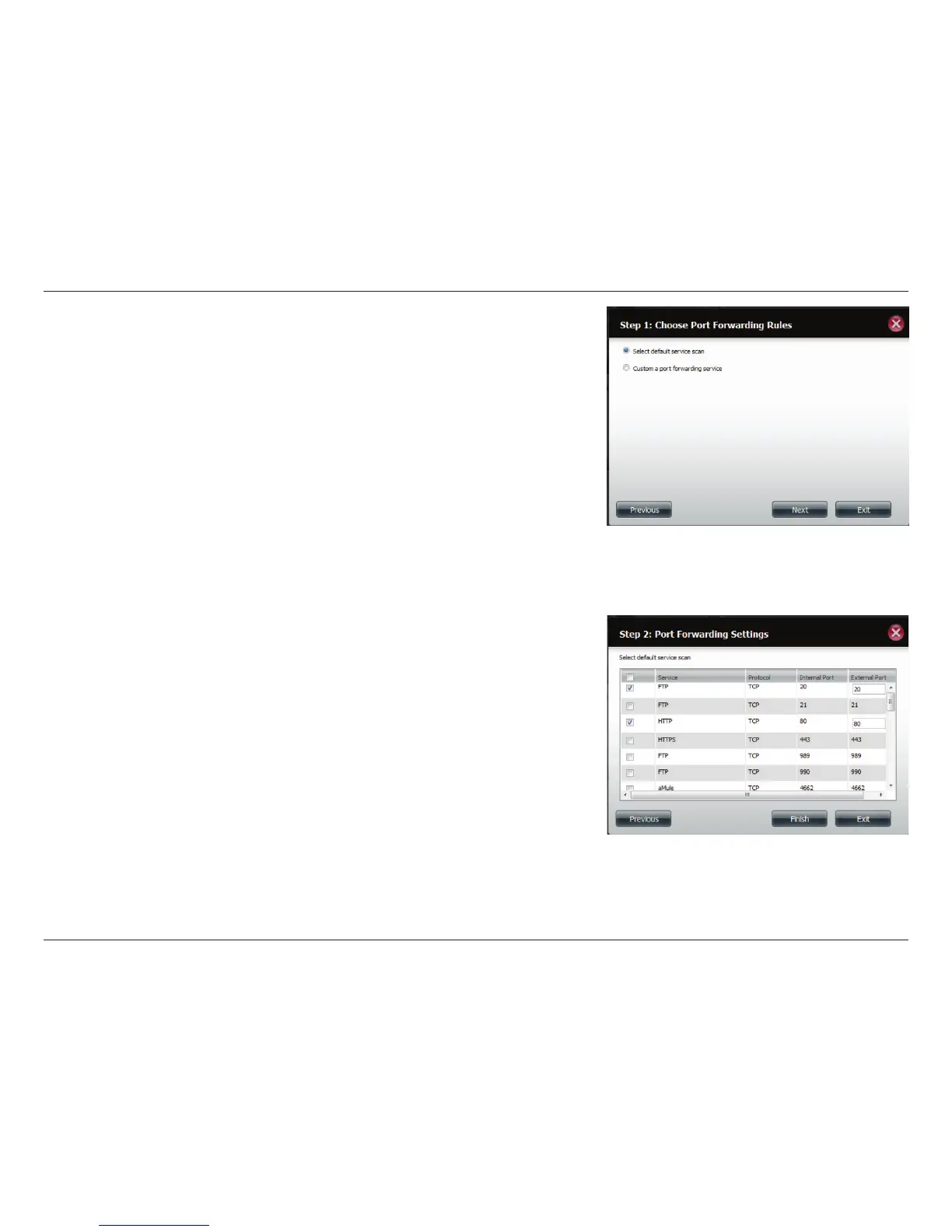160D-Link ShareCenter DNS-327L User Manual
Section 4 - Conguration
Select Select default service scan to select the port forwarding services
from a list, or select Custom a port forwarding service to manually
congure your own settings.
Click Next to continue.
If you select default service scan, choose the service(s) to be allowed for re-
mote access from the Internet via your UPnP-enabled router.
Note: You can select more than one port.
Click Previous to change the Port Forward Rule or Finish to congure the
port forwarding on the UPnP router automatically.
