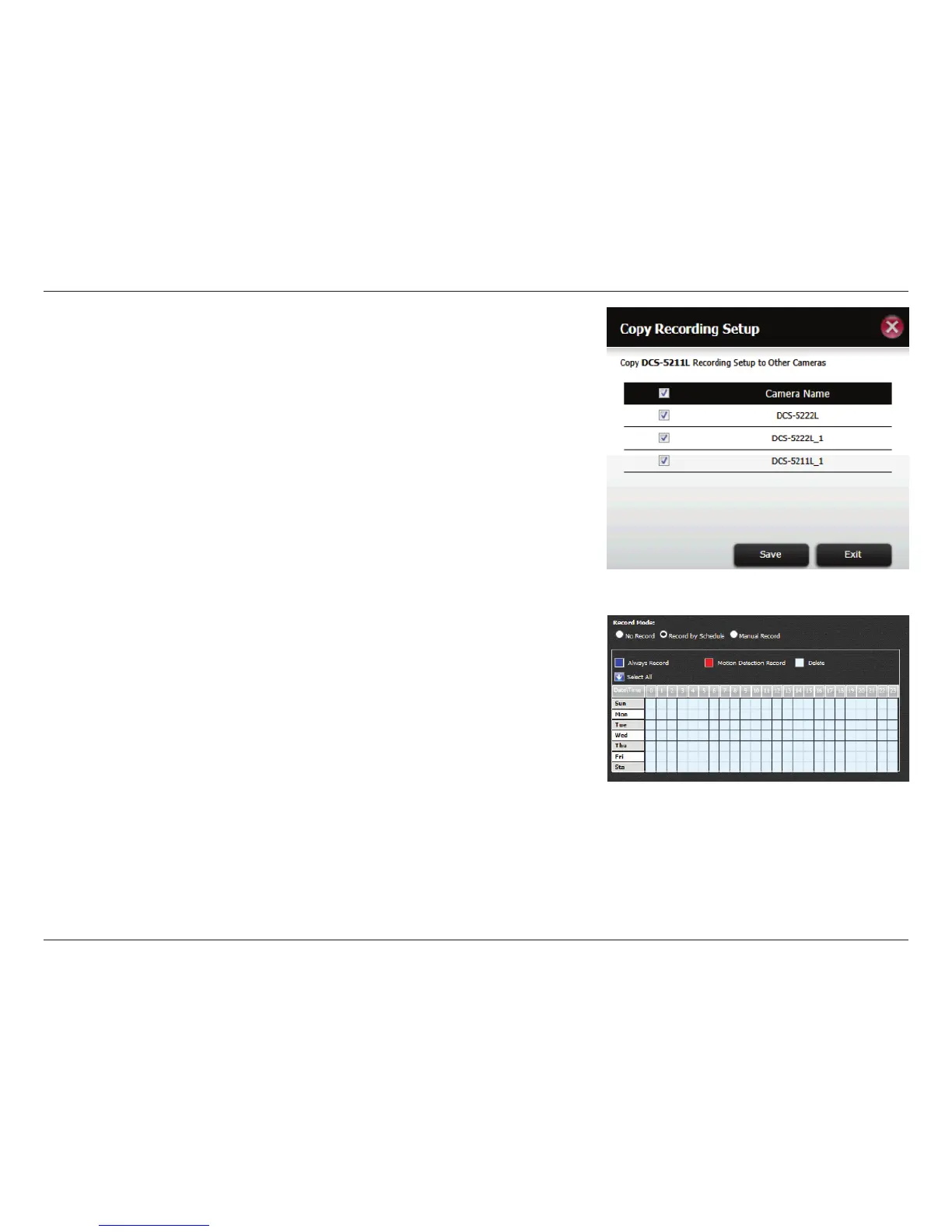300D-Link ShareCenter DNS-327L User Manual
Section 4 - Conguration
By clicking the Copy button, you can copy the camera recording settings to
similar cameras. Check the boxes of the cameras you wish to copy recording
settings to, and click Save to continue.
Click Yes to continue.
Select your Recording Mode.
Record by Schedule
Click the Always Record (blue) box to set normal recording mode.
