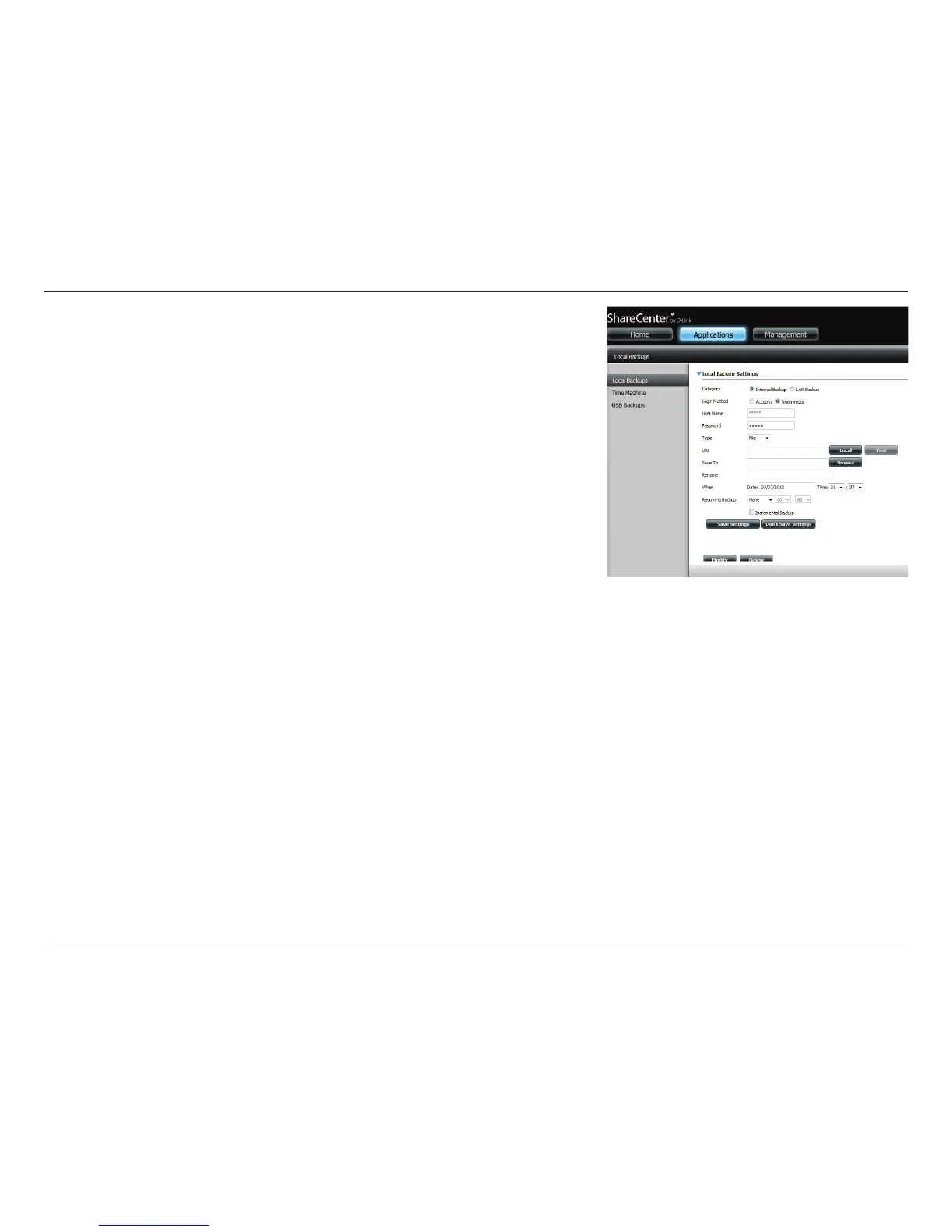330D-Link ShareCenter DNS-327L User Manual
Section 4 - Conguration
Save To:
Rename:
When:
Recurring
Backup:
Incremental
Backup:
Enter the date and time you want the scheduled backup to
initiate.
Enter the renamed le name here.
Designate the interval and time you want the back up or
download to run unattended.
Designate the interval and time you want the back up or
download to run unattended.
By default all local backups and le/folder downloads are in
overwrite mode, meaning that identical les in the destina-
tion folder will be overwritten by the source les. Checking
Incremental Backup will have the ShareCenter compare
identical le names at the source and destination. Files will
only be overwritten if the source le is more recent.
Click Save Settings to save the current conguration.
