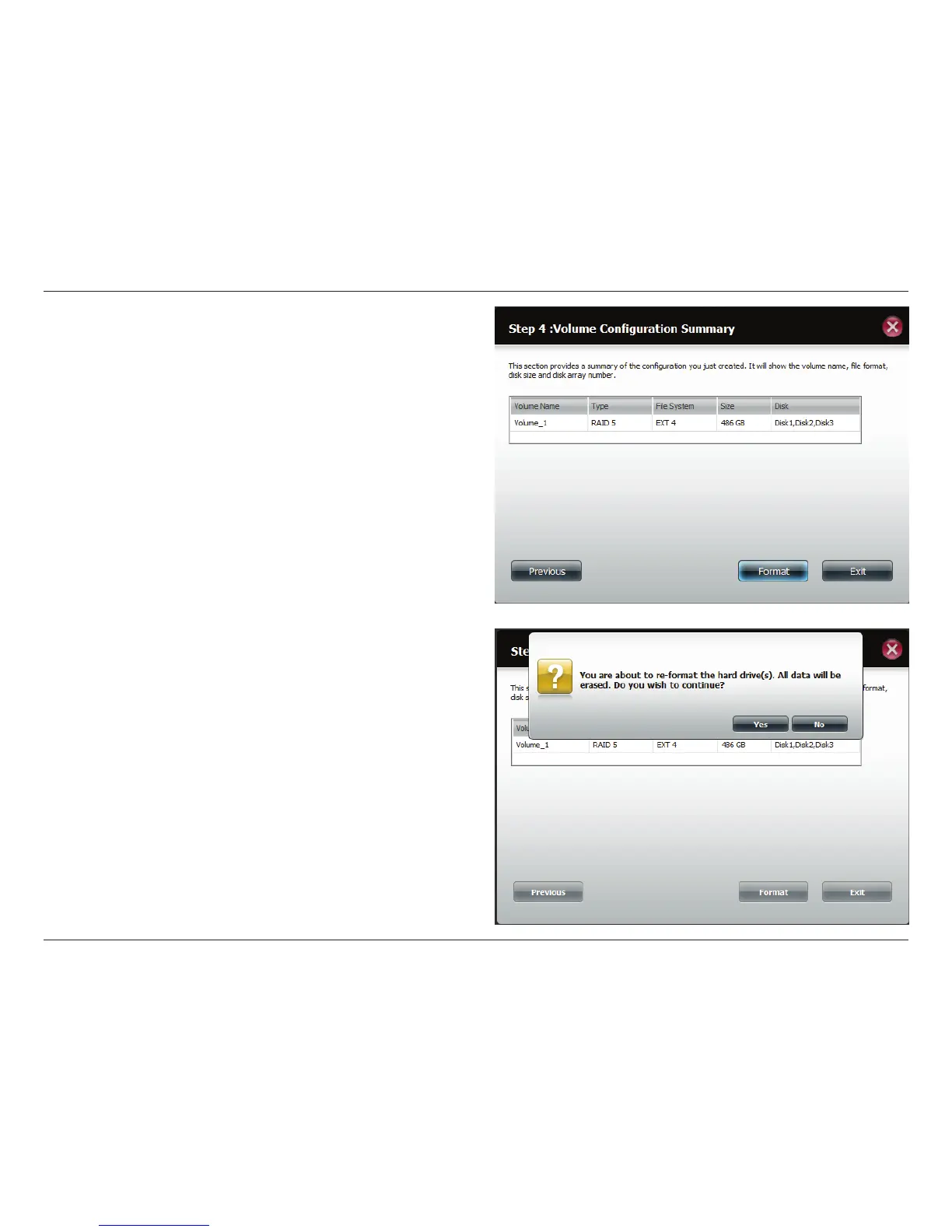96D-Link ShareCenter DNS-345 User Manual
Section 4 - Conguration
Step 4 - The Volume Conguration Summary window displays all the
conguration settings you just made. Click Format to continue.
A warning message appears to warn you of data loss
Click Yes to continue.
Please Note: Only the newly inserted hard drives will be formatted. The
data stored in the original hard drive(s) will not be formatted.
The ShareCenter will format the drive.
